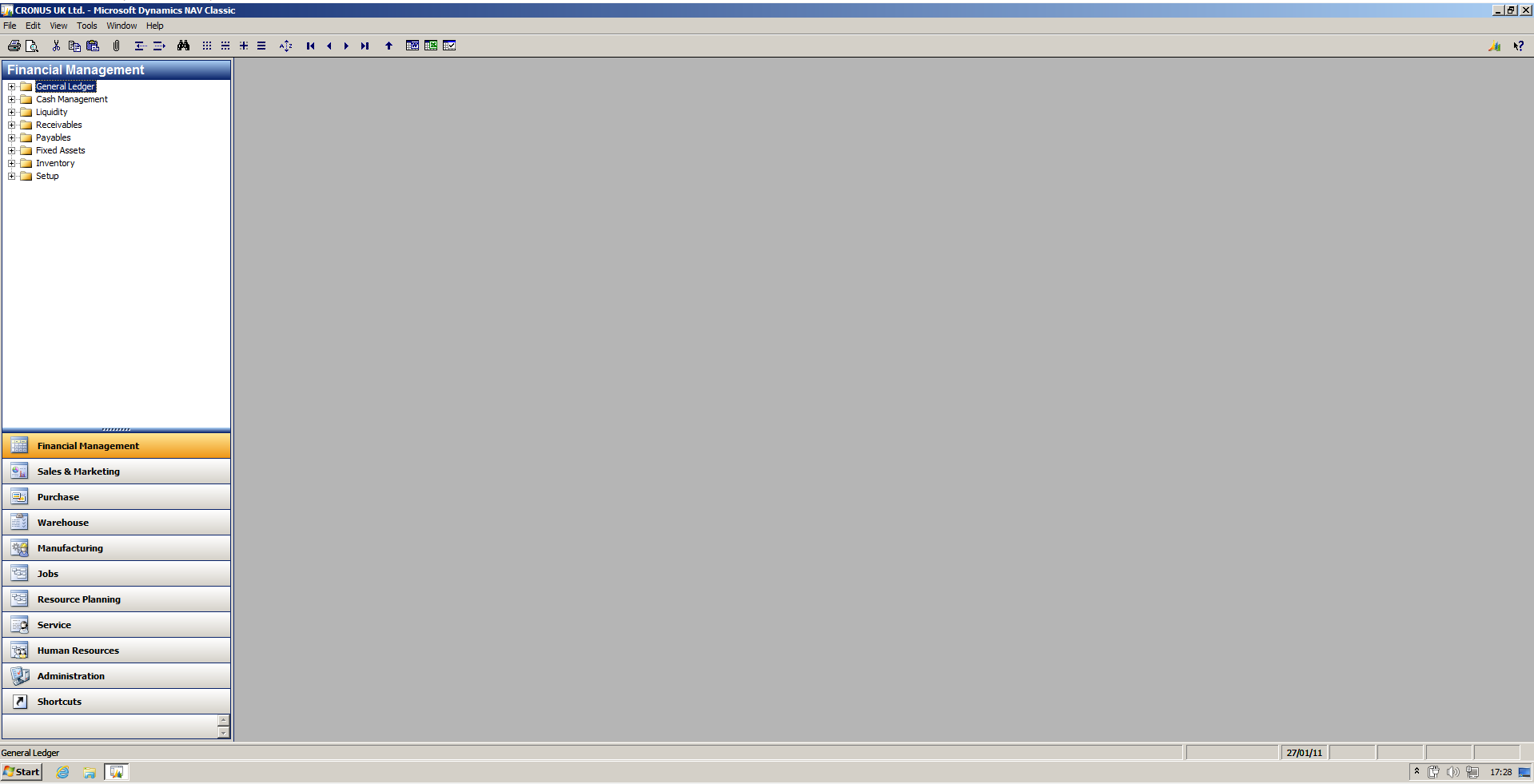- Home
- Dynamics NAV and Dynamics 365 Business Central Training Days
- Dynamics NAV - Advanced Manufacturing Training - Discontinued
Dynamics NAV - Advanced Manufacturing Training - Discontinued
Unfortunately, we have discontinued this free course due to a lack of interest. If you are still interested in receiving training in Dynamics NAV in the area, please reach out to your Engagement Manager for further advice.
Learn more about the manufacturing module in Dynamics NAV and enrich your expertise.
This course has a particular focus on the Planning Engine, as well as expanding on the content covered on our Manufacturing 101 course!
To ensure everyone gets an opportunity to attend our free training courses we have had to apply a limit of 2 people per company per course. You can register for more places and if the course is not full or places become available, we will contact you to offer you the extra spaces from: training@thenavpeople.com.
To get the most of your free training you should come along to this only if you have attended our Dynamics NAV Introduction in a Day or have at least 6 months experience with Dynamics NAV.
10:00 Welcome
10:15 Introduction and Overview
10:30 Subcontract Manufacturing
- Subcontract Work centres/Machine centres
- Subcontracting Worksheet
- Subcontracting Purchase Orders
11:30 Planning
- Material Planning and Capacity Planning
- Low-Level Code
- Order Planning
- Order Promising
- ATP
- CTP
- Order Planning Vs Order Promising
- Requisition Worksheet
12:30 Lunch
13:30 Planning (continued)
- MRP
- MPS
- Planning Worksheet
- CRP
- Capacity Constrained Resources
- Work Centre Calendars
- Shop Calendars
- Work Shifts
14:45 Production Order Processing
- Production Families
- Planning Production Orders
- Reversing Production
- Item Tracking
15:15 Costing
16:00 Summary & Questions
Thank you for your booking!
You will receive a confirmation email shortly
Not sure what NAV type you have?
Business Central
If you’re using Business Central, you will see a screen like this:
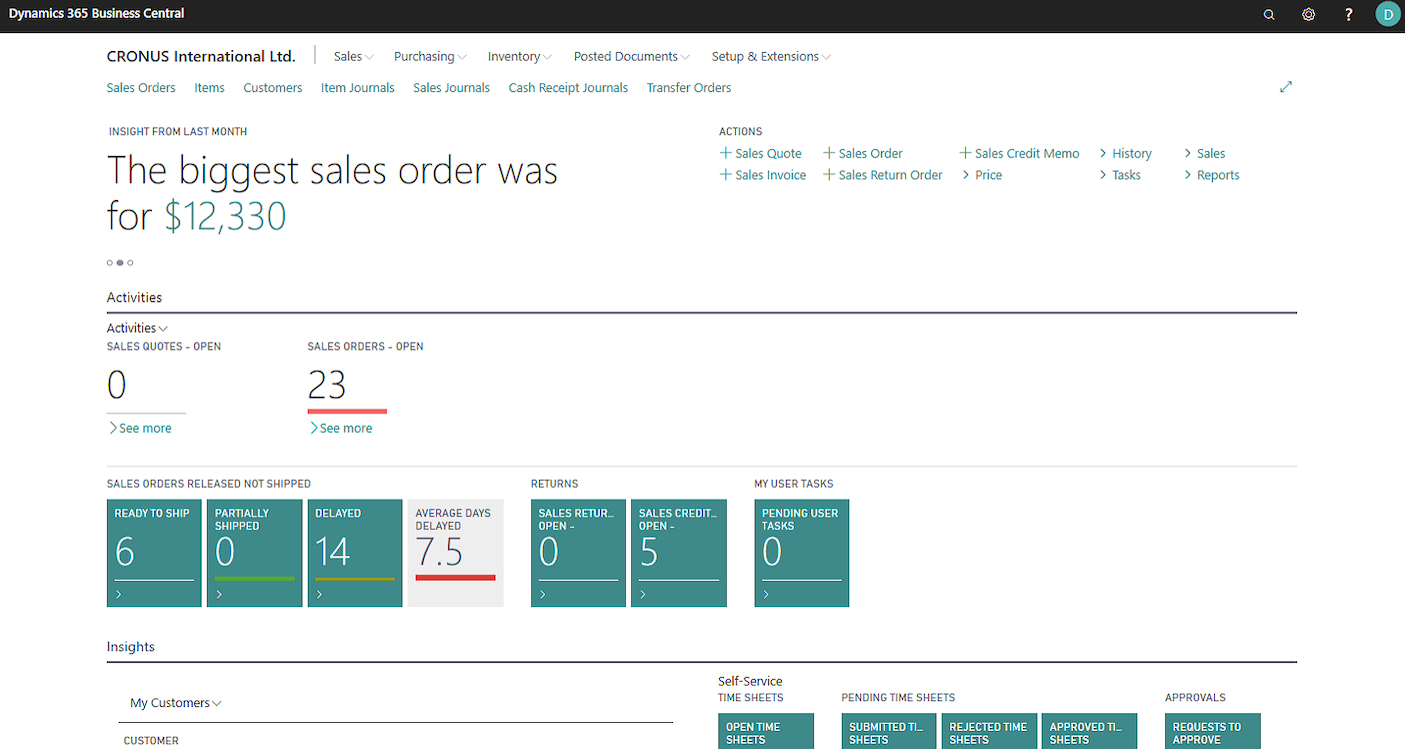
RTC (Role Tailored Client)
If you have an RTC version of NAV it will look something like this (with panels and tiles):
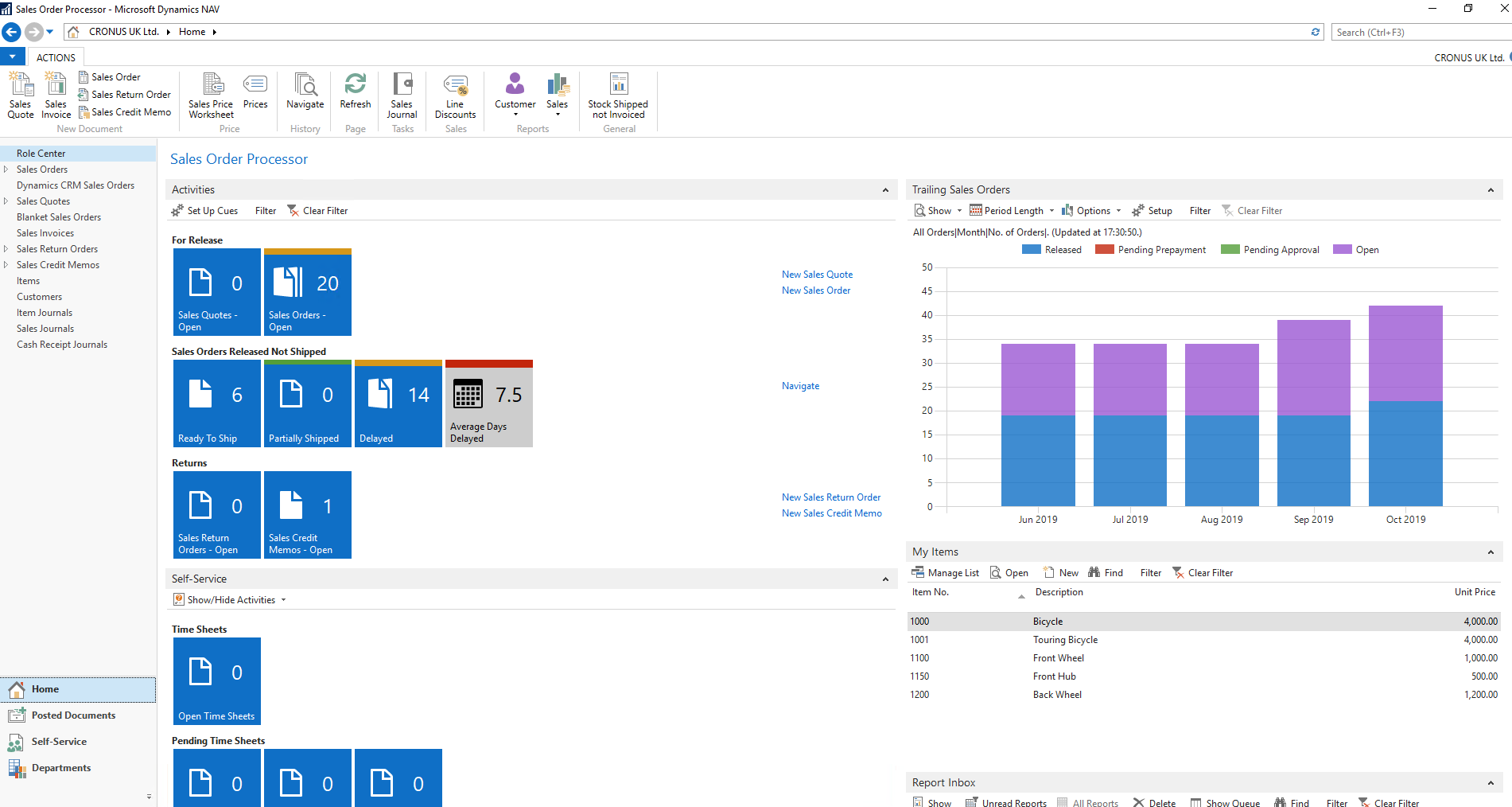
Classic NAV
If you have a Classic version of NAV it will look something like this (without panels and tiles):