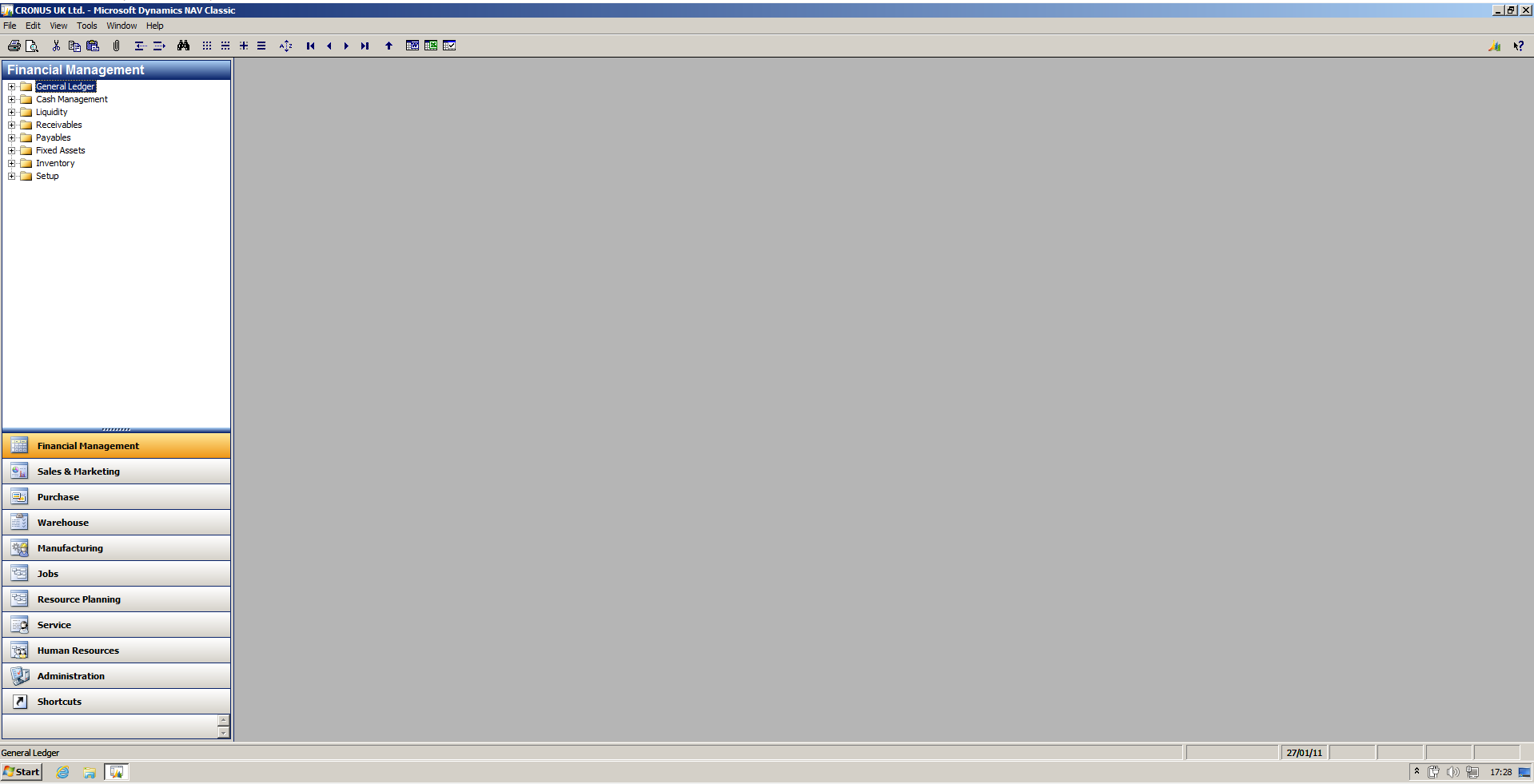- Home
- Dynamics NAV and Dynamics 365 Business Central Training Days
- Dynamics 365 Business Central - Finance 101 - Sub-ledgers and Cash Management Training
Dynamics 365 Business Central - Finance 101 - Sub-ledgers and Cash Management Training
This training course is aimed at anyone new to the Finance Department or Finance in general and shows the capabilities of the Dynamics 365 Business Central solution and its uses. The course will look at the areas of Receivables Management, Account Payables, and Cash Management (Bank Accounts) within the Financial Management Module.
Our one-day Finance 101 course has now been split into two half days to allow for more time on each topic. If you plan on attending our Advanced Finance course in the future, you will need to attend both days of the Finance 101 course. The Finance 101 courses can be taken in any order. Please see the other Finance 101 course here.
To ensure everyone gets an opportunity to attend our free Dynamics 365 Business Central training courses, we have had to apply a limit of 2 people per company per course. You can register for more places and if the course is not full or places become available we will contact you to offer you the extra places from: training@thenavpeople.com.
To get the most out of your free training, you should only attend if you have completed our Dynamics 365 Business Central Introduction in a Day or have at least 6 months experience.
10:00 Welcome
10:15 Receivables Management
- Customers
- Payment Terms & Methods
- Cash Receipt Journal
- Apply Entries/Un-apply Entries
- Payment Registration
- Ledger Entries
- Refunds, Invoices, Credits
- Reminders
11:15 Payables
- Vendors
- Payment Terms & Methods
- Payment Journal
- Apply Entries/Un-apply Entries
- Refunds, Invoices, Credits
- Ledger Entries
- Remittance
14:15 Bank Accounts
- Bank Account Card
- Bank Reconciliation
- Bank Statement Import
12:45 Summary & Questions
Thank you for your booking!
You will receive a confirmation email shortly
Not sure what NAV type you have?
Business Central
If you’re using Business Central, you will see a screen like this:
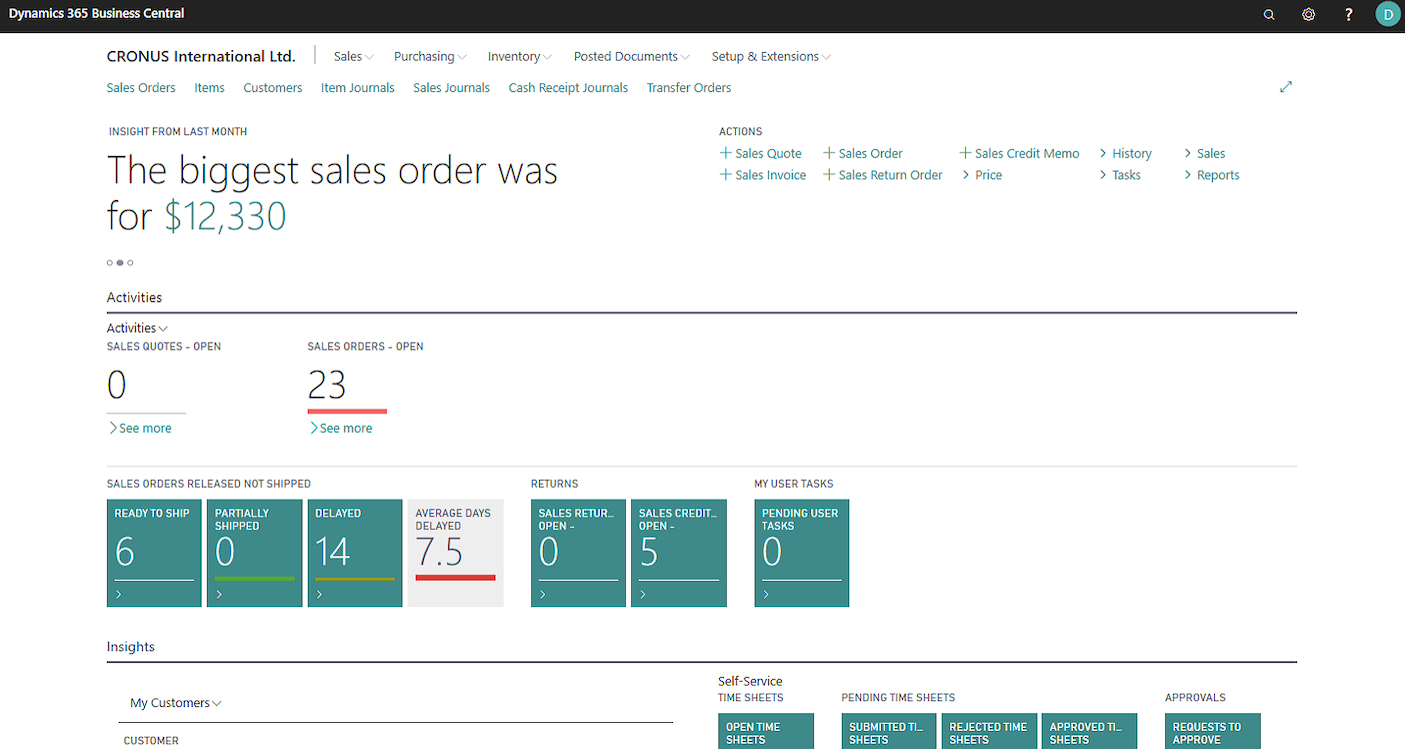
RTC (Role Tailored Client)
If you have an RTC version of NAV it will look something like this (with panels and tiles):
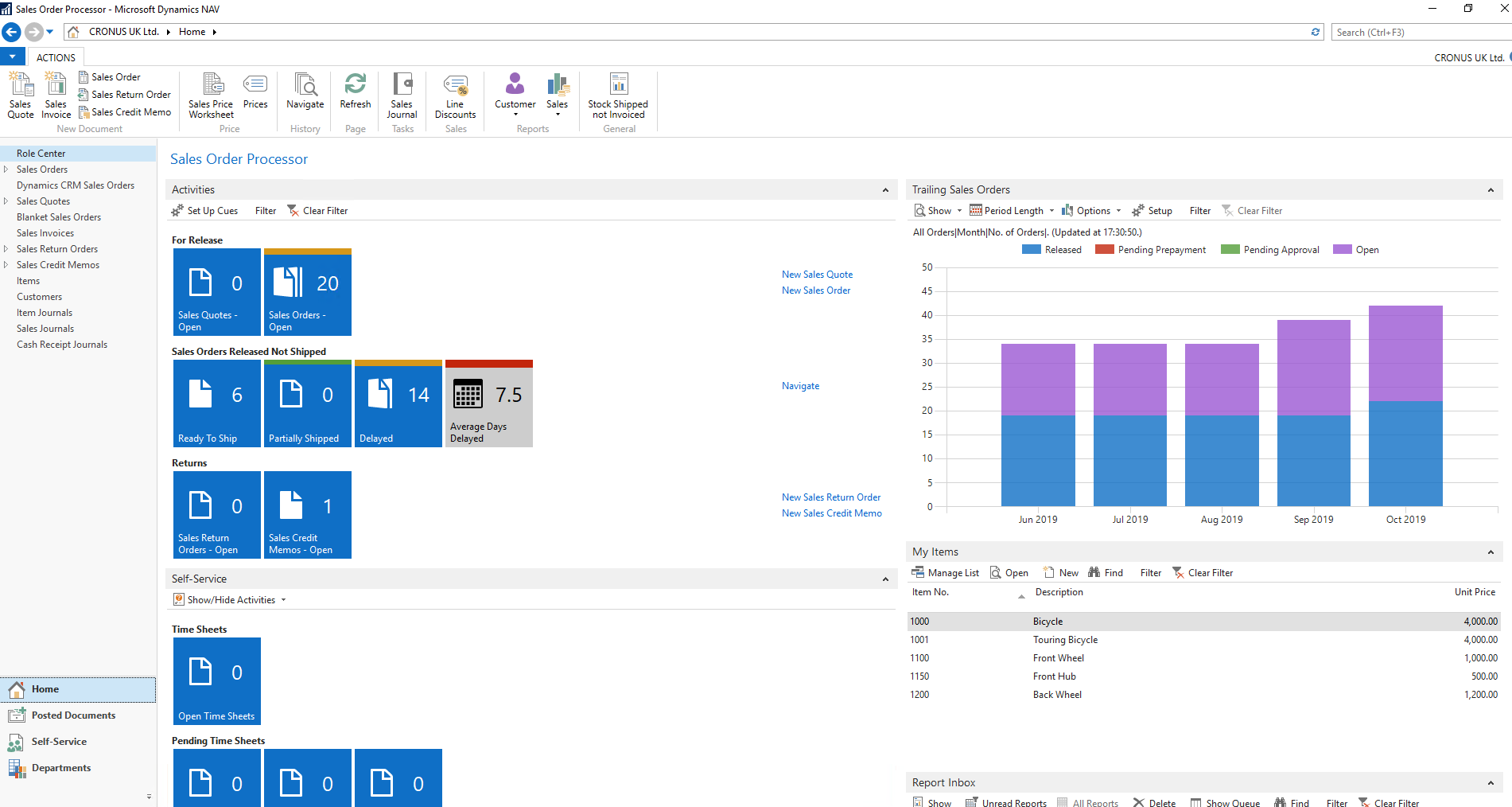
Classic NAV
If you have a Classic version of NAV it will look something like this (without panels and tiles):