Dynamics 365 Business Central Implementation
Seeking streamlined business operations? Our expert team are on hand, alongside our proven implementation methodology, to help you gain a competitive edge with this cloud-based ERP solution.

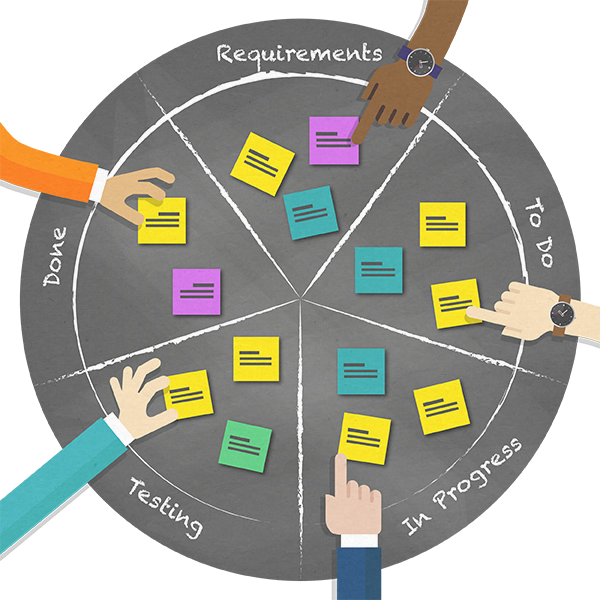
Implementing Dynamics 365 Business Central
If you're looking to streamline your business operations and increase productivity, implementing Dynamics 365 Business Central could be the answer. This cloud-based ERP system provides a comprehensive solution for managing finances, sales, operations, customer service and more.
At TNP, we believe that the implementation process should be straightforward and stress-free. We take a unique implementation approach by developing a model of your business within the Business Central environment itself – we call it the ‘Day in the Life’ methodology. This way, you get to see first-hand how the solution will work with your data and processes.
Our team has been working with this product since it was previously known as Navision and Dynamics NAV! Therefore, we have thousands of combined years of experience in implementing Dynamics 365 Business Central so you can rest assured that you're in good hands. We'll guide you through the methodology and steps involved in the implementation process, providing best practices, support and training along the way.
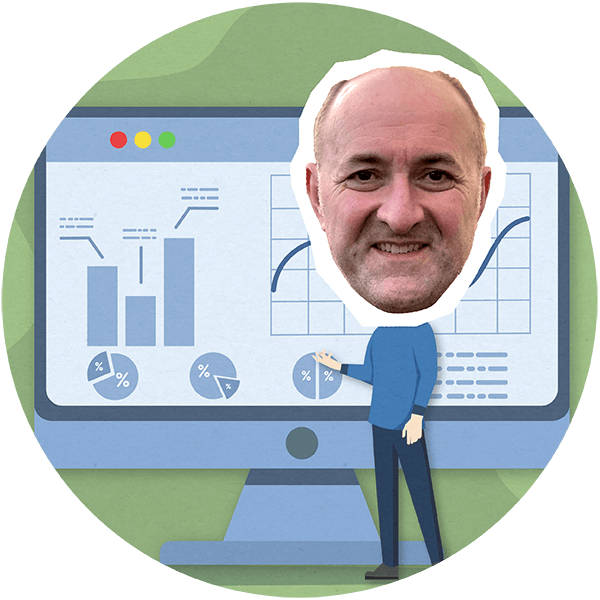
Benefits of Implementing Dynamics 365 Business Central
The benefits of Microsoft’s Enterprise Resource Planning solution travel far and wide. Business Central can radically improve and streamline your business operations and help you to increase efficiency across the board. With a well-planned and executed Business Central implementation, you can gain real-time data tracking and analysis, empowering you to make informed decisions and enhance processes.
Now, let's uncover the advantages:
- Bring together the management of finance, operations, sales and customer services, as well as many other departments across your business.
- Cloud-based accessibility, enabling data access from anywhere, anytime.
- Seamless integration with Microsoft tools like Office 365, Power BI, and Dynamics 365 CRM, boosting productivity and collaboration.
- Benefit from the boom in Artificial Intelligence and Microsoft’s unparalleled investment in this area – work smarter and not harder to drive insights from your data!
- Partnering with TNP means you can be supported with your solution by our specialists, who have decades worth of experience in developing, customising and supporting our customers.
Customer Stories
Choose from a selection of our customer stories to read, all specific to ERP implementation projects that our team have been involved in. Gain insight from our customers' successful implementation projects and see for yourself how to guarantee best practice and engage your users.
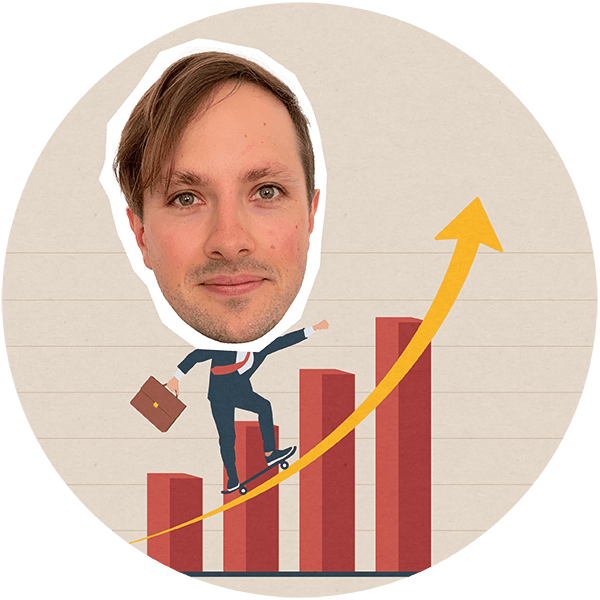
Steps for Implementing Dynamics 365 Business Central
How to ensure success on your implementation journey
One of the leading causes of implementation project failure is that businesses aren’t fully prepared for the level of involvement required. We advise businesses to plan effectively and choose the right partner for the implementation, rather than just the software alone.
The most important factors in ensuring implementation success are:
- Analysis: Dive deep into your processes and needs, identifying the perfect Business Central features for you.
- Planning: With clear timelines, resources, and budget in place, we lay the foundation for success.
- Configuration: Tailor the system to your unique requirements, making Business Central truly yours.
- Testing: Rigorous testing ensures the best likelihood of success. This includes functionality, your integrations, and user acceptance.
- Deployment: We launch your enhanced system in the production environment, ready for you to start seeing value from.
- Training: Empower your team with comprehensive training on harnessing Business Central's power.
Common Challenges During Implementation
During Dynamics 365 Business Central implementations, businesses often face several common challenges. Understanding these challenges and having strategies to overcome them can ensure a smoother and successful implementation process.
Here are some of the typical challenges we’ve seen arise during projects and how we would recommend addressing them:
Lack of clear goals and requirements: Without well-defined goals and requirements, the implementation may lack direction, leading to delays and inefficiencies.
Solution: Start with a thorough analysis of business needs, involve key stakeholders, and set clear objectives before initiating the project.
Data migration complexities: Migrating data from legacy systems can be complex and error-prone, leading to data integrity issues in the new system.
Solution: Plan data migration meticulously, validate data accuracy, and conduct thorough testing to ensure a seamless transfer.
Resistance to change and user adoption: Employees may resist adopting the new system due to fear of the unknown or a steep learning curve.
Solution: Involve end-users early in the process, provide comprehensive training, and highlight the benefits of the new system to encourage buy-in.
Scope creep: Expanding the project scope beyond the initial plan can lead to budget overruns and timeline delays.
Solution: Strictly manage scope changes, document all modifications, and assess their impact on the project before implementation.
Integration challenges: Integrating Dynamics 365 Business Central with existing applications or third-party systems can be complex.
Solution: Conduct thorough integration testing, involve experts in the integration process, and consider using pre-built connectors or APIs where available.
Inadequate project management: Poor project management can lead to miscommunication, missed deadlines, and disorganisation.
Solution: Appoint an experienced project manager, establish clear communication channels, and implement robust project tracking mechanisms.
Partner-related issues: Dependence on unreliable vendors or partners can lead to delays and subpar solutions.
Solution: Choose reputable and experienced partners with a track record of successful implementations (like us!)
By proactively addressing these challenges and having a well-defined implementation plan, you can navigate the Business Central implementation process more effectively and successfully!
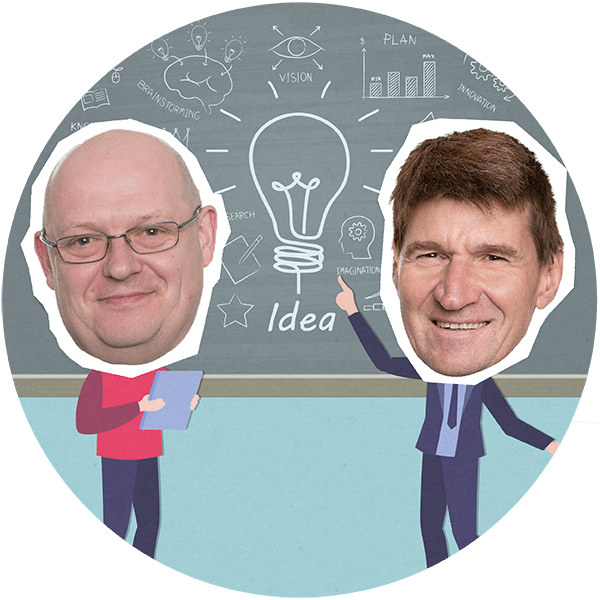
How TNP Deliver Great Projects
Before embarking upon any new implementation or significant upgrade, we ask every customer to work through their ‘Day in the Life’ process with us.
During the course of the 'Day in the Life' process:
- You get to know us better and we get to know you better.
- We work with role owners within your business to understand what they need to do each day - and how the system can support them in being more effective.
- We guide this discussion towards the standard/best practice processes available with Dynamics 365 Business Central and identify the outliers and the exceptions.
- We explore different ways in which the project could be phased to suit your resourcing, timing and business priorities.
- We more accurately assess how long it will take to deliver the full project, identifying what is critical to the success of the project.
The time invested in the initial review will depend on the breadth of scope, but the more you do, the clearer the project deliverables become. The output of the DITL is the foundation upon which the next phase of the project is built – none of the work is wasted.
Thinking about implementing Dynamics 365 Business Central?
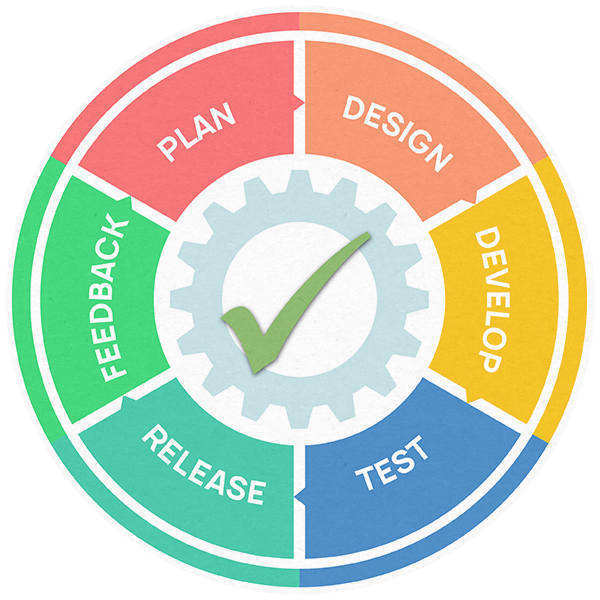
How is the 'Day in the Life' Process Different?
Many of the things we do during the 'Day in the Life' (DITL) would feature in any traditional project. So how is the process different?
It delivers fast, targeted projects. We use real software to build a prototype that includes your data and use this as the focus of discussion – rather than extensive and expensive scoping documents that nobody finds time to read with the appropriate degree of care. After all, seeing is believing.
It significantly reduces project risk by providing users with a working model of what the end result will be. We do the DITL before we ask you to commit to the full project.
The 'Day in the Life' Process
- Is borne out of our experience of implementing many business systems over very many years.
- Reflects our passion for delivering great software and providing excellent service.
- Leverages the strengths of Dynamics NAV & Dynamics 365 Business Central - it’s designed to be quickly configured to meet different customers’ needs.
- Supports our commitment to being honest, pragmatic and fair. It helps set very clear expectations.
- Is one of the things that distinguishes us from other companies who deliver ERP projects.
Beyond the 'Day in the Life'
Once the 'Day in the Life' process is complete – and you make the decision to carry on – we get into the following:
Implementation
Here, we go through your business processes and complete the build from what was prototyped and visualised. We also start building test scripts to suit and run a series of workshops along the way, known as 'Playbacks'. We also start helping you build test scripts that will be used to validate the solution and to demonstrate the systems in Playback sessions.
Playbacks
We use these sessions – where we demonstrate what has been built – to confirm fit, provide visibility of progress and build confidence/excitement. This sets up ‘User Acceptance Training and Testing’.
User Acceptance Training and Testing
Training and testing occur throughout the process as we deliver each sprint and then in one final end to end test phase. You’ll be using the system in the same way that you will when it’s live. But, before we get live, we run a series of ‘Pre-Live Playbacks’.
Pre-Live Playbacks
These are designed to help us all assess readiness. The sessions are based on your live data and driven by your users – not our consultants. If the system isn’t capable of supporting all the 'Day in the Life' processes, then it is not ready to go live. If your team is not able to demonstrate all the 'Day in the Life' processes, then they are not ready to go live.
Go Live
If at this point you are happy that all your processes can be worked through without a hitch – then we pop the cork. You go live and we hang around for a while to provide support to your users as they embark on a new life with Business Central.
Post Go Live Support
We’ll be on hand for a while to support your staff. Then we’ll be back – to do reviews after six weeks and three months post go live – to identify any issues that have emerged. In the meantime, we will have done a comprehensive handover to our fabulous Support Team.
Chat to us about your project requirements

Post-implementation Support and Maintenance
After your brand new implementation of Dynamics 365 Business Central, our commitment to your business doesn't end there. We offer comprehensive post-implementation support and maintenance to keep your system running at its best.
Our dedicated team is here to:
- Troubleshoot and resolve any issues promptly
- Keep your system up-to-date with regular updates and upgrades
- Train your team on new features and functionalities
- Provide minor modifications to your system as part of your support contract
With regular system audits and health checks, we proactively identify potential issues before they become major problems. Prioritising ongoing support ensures your system continues to add value and delivers a positive return on investment over time.
Invest in the future of your business with reliable post-implementation support. Let us make your Dynamics 365 Business Central implementation a resounding success for years to come.
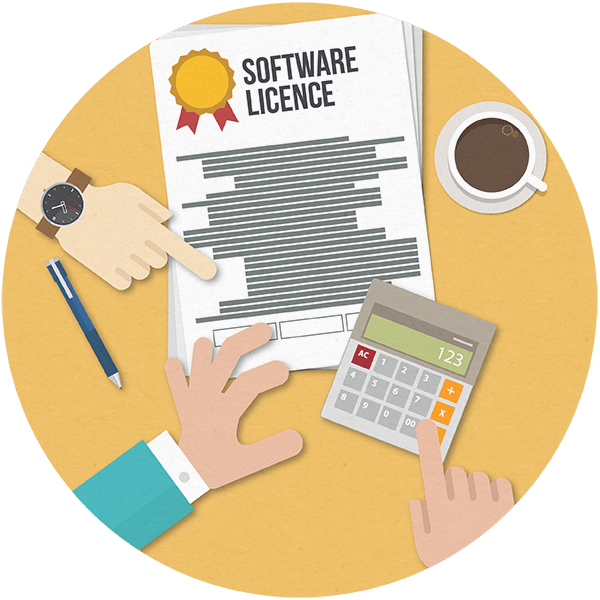
Pricing Your Implementation
Every new project is different and it can be difficult to get an understanding of the cost implications. Every partner has their own costs for support depending on your requirements, but the Microsoft licensing charges are standardised.
We've simplified the sometimes difficult to understand topic of licensing, and explained the different types of users, hosting implications and what you need to consider if you're already using Dynamics NAV in your company.
To get a better understanding of pricing and licensing when implementing Business Central, read more on our dedicated page.
More on pricing and licensing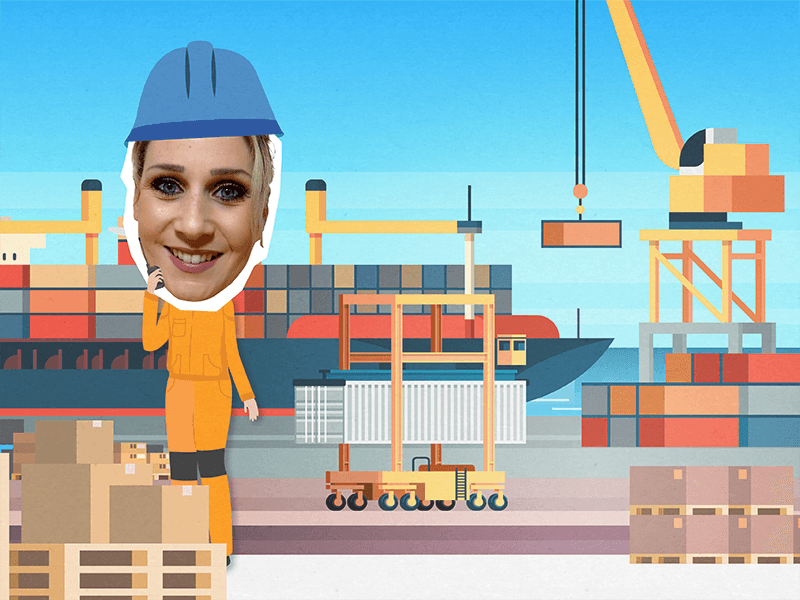
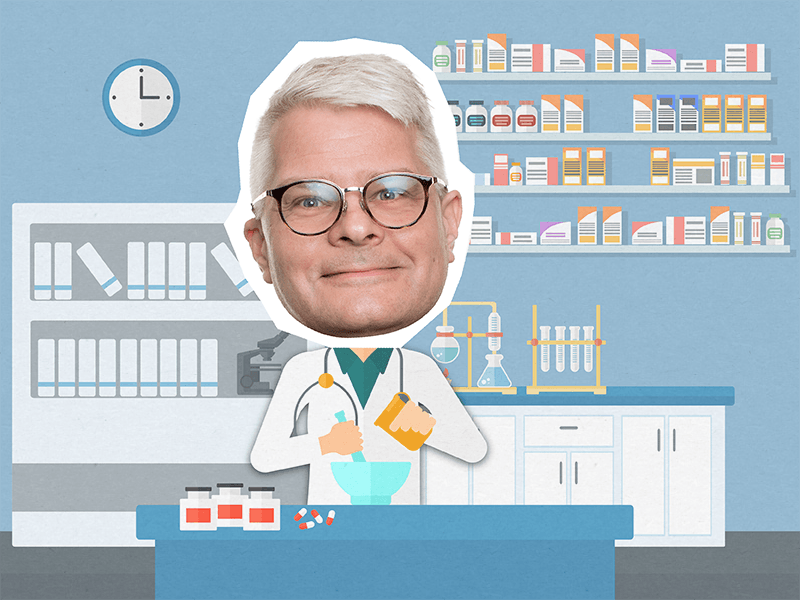




.png)