- Home
- Dynamics NAV and Dynamics 365 Business Central Training Days
- Microsoft Power BI 101 Training
Microsoft Power BI 101 Training
This training course is a great introduction to creating BI Analytical Reports.
Come along to learn the basics of Power BI and get started connecting to your data, guided by one of our Consultants. We’ll be covering the main features of Power BI including Visualisations, Data Modelling, Report Design and how to share your reports.
Please ensure Power BI Desktop is already installed on your own device before booking this course, as you'll need it to take part. We will send an Excel file with the data ahead of the session. If you don't already have Power BI installed on your computer, here's the link to the free version. - Do consult your company's download policies before doing so.
To ensure fair access to our free training courses, we limit attendance to 2 people per company per course. You are welcome to register additional attendees, and if spaces become available, we will contact you to offer any extra places. If you have questions, contact us at: Digitaltraining@node4.co.uk.
10:00 Welcome & Introduction
10:15 Power BI Intro
- Power BI Desktop
11:15 Data Sources in Power BI
- Get Data
- Data Modelling
12:30 Creating a Data Model in Power BI
- Defining Relationships
- Intro to DAX
12:30 Lunch Break
13:30 Power BI Visualisations
- Filters/Slicers
- Drilldown
- Formatting
14:00 Power BI Service
- Publish your Report to PowerBI.com
- Workspaces
- Sharing your Report
16:00 Summary & Questions
Thank you for your booking!
You will receive a confirmation email shortly
Not sure what NAV type you have?
Business Central
If you’re using Business Central, you will see a screen like this:
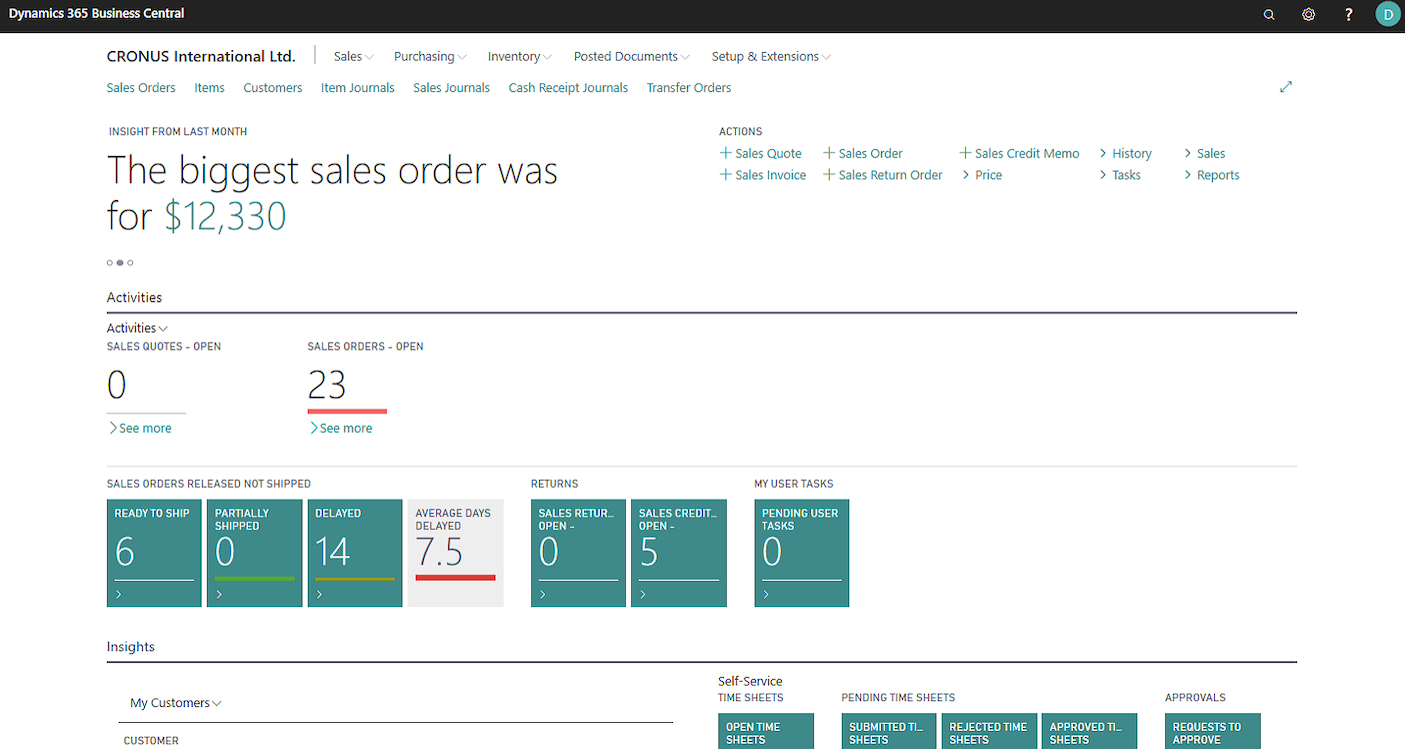
RTC (Role Tailored Client)
If you have an RTC version of NAV it will look something like this (with panels and tiles):
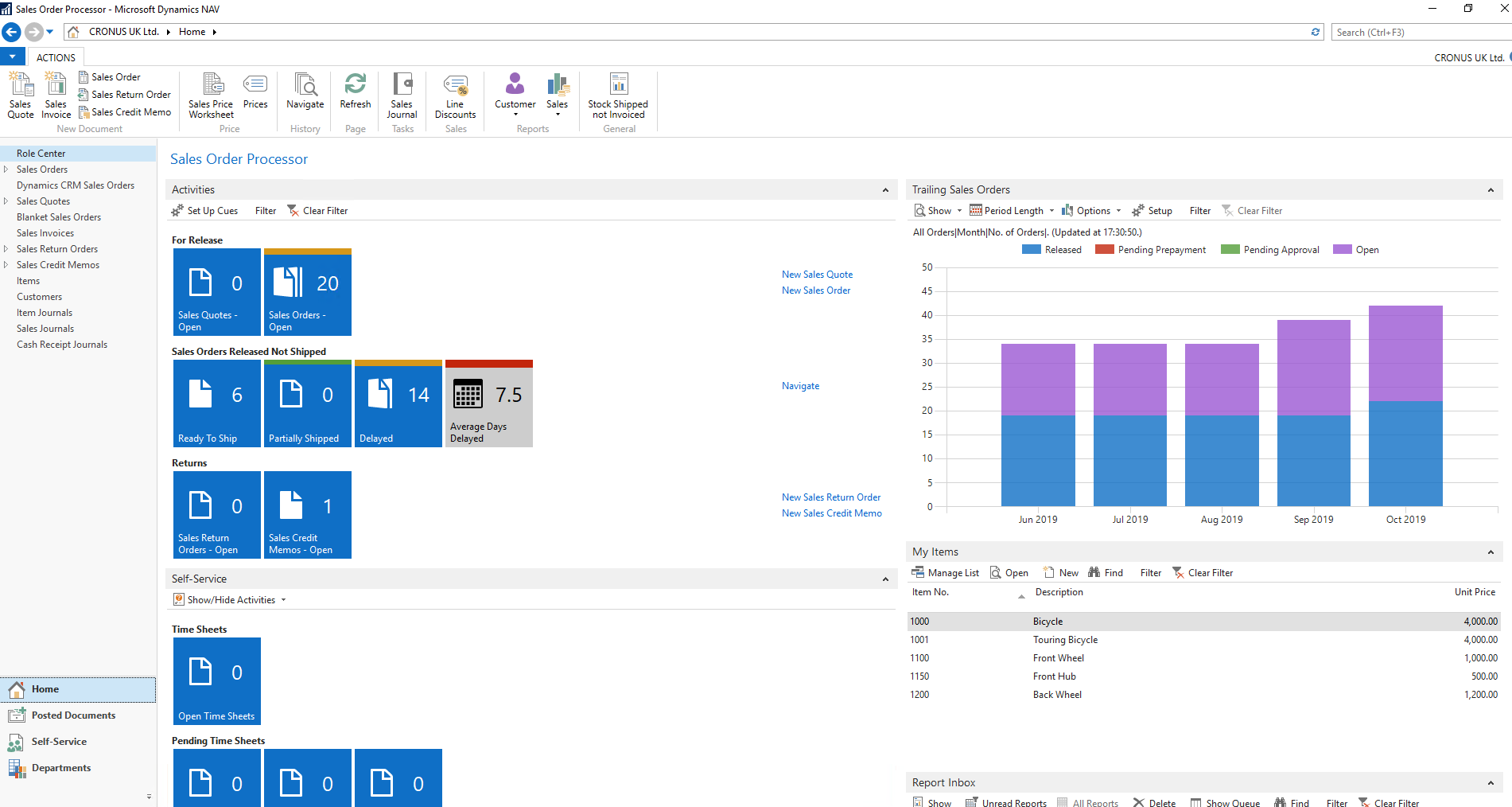
Classic NAV
If you have a Classic version of NAV it will look something like this (without panels and tiles):
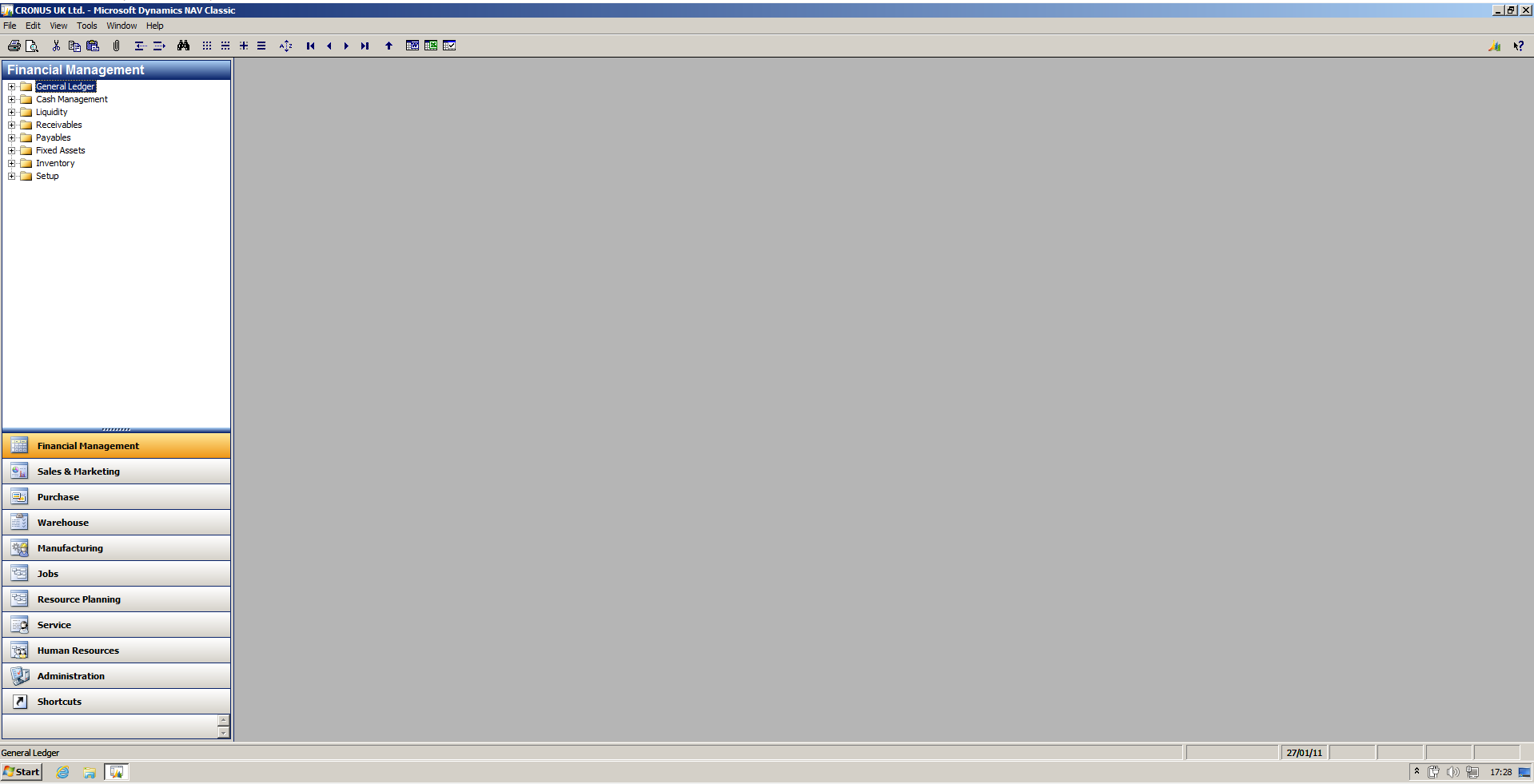
.png)