- Home
- add-ons
- Dynamics NAV & Dynamics 365 Business Central Apps
- nHanced Attachments
nHanced Attachments
Store any type of file against any record in Dynamics NAV or Dynamics 365 Business Central
Cut straight to the chase and watch a demo of nHanced Attachments to find out what it can do for you!
Using the nHanced Attachment module users can store any type of file against any record in Dynamics NAV or Dynamics 365 Business Central (standard or customised). Utilising the category functionality in this module also allows users to classify files as being of a certain type, a Contract for example or perhaps a signed delivery note.
nHanced Attachments harnesses the power of the new attachments functionality in Dynamics NAV and Dynamics 365 Business Central so all of your documents are visible in the same place. Attachments that are linked to a customer, item or vendor record can also be marked to be transferred to documents when created so you can easily move documents like T&C’s or delivery instructions to every new document that is created.
Examples
- Uploading a contract against a customer.
- Uploading a product specification against an item.
Features
- Categories can be set up and used to classify files.
- Files can also be attached to Workflows when using our nHanced Workflow module

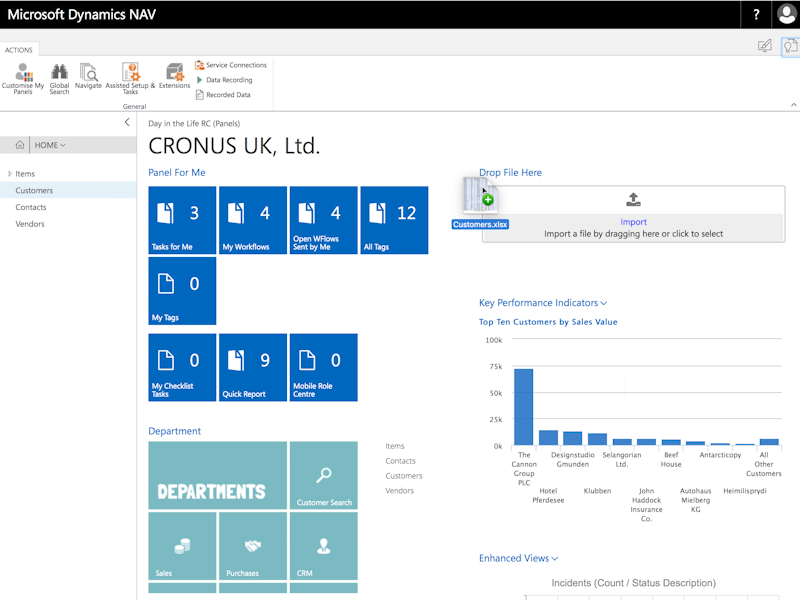
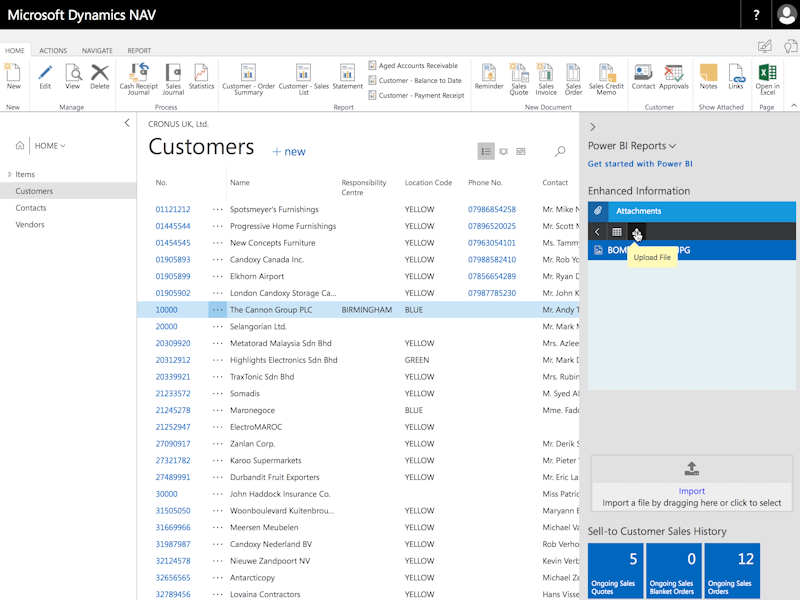
.png)