- Home
- add-ons
- Dynamics NAV & Dynamics 365 Business Central Apps
- nHanced Search
nHanced Search
Helping you to find things quickly
Searching your Dynamics NAV or Dynamics 365 Business Central system is probably the most frequent activity that any user performs any given day. With that in mind, we decided that any way we could make that more efficient would be a huge benefit and so we set about creating nHanced Search.
nHanced Search allows you to set up indexes with all your commonly used tables and fields in. These indexes are kept up to date on a schedule so that when you want to find something the information is quickly retrieved using the power of Azure Search indexes.
We also included some nice features for you to prioritise certain results over others, and you can use a prefix to search specific tables if know what you are looking for.
Azure Cognitive Search
Azure Cognitive Search is a prerequisite for nHanced Search. This will require an Azure cloud subscription. Azure Search stores the index information and provides the engine for returning search results.
Examples
- Quickly get to customer and vendor information
- Find documents using their number without knowing what type of document they are.
Features
- Uses powerful Azure Indexing
- Allows prioritisation of tables that you use the most
- Search across multiple tables at the same time
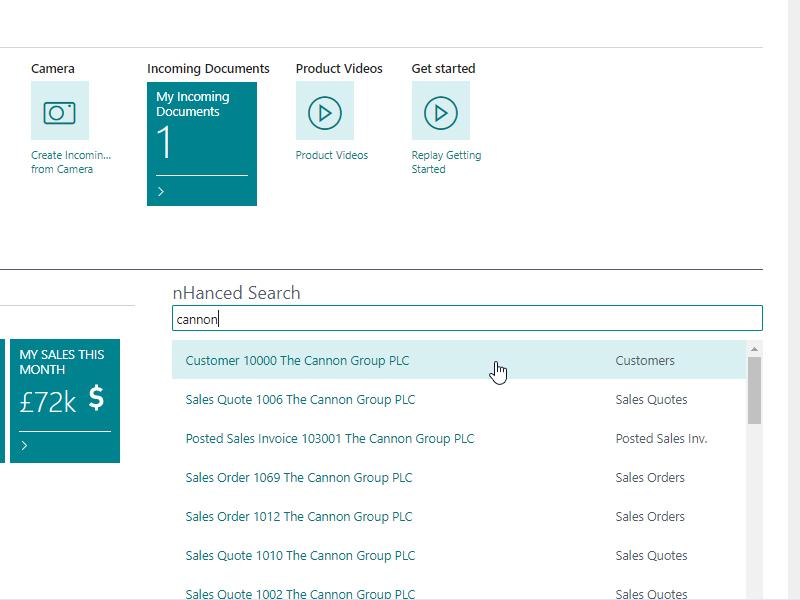
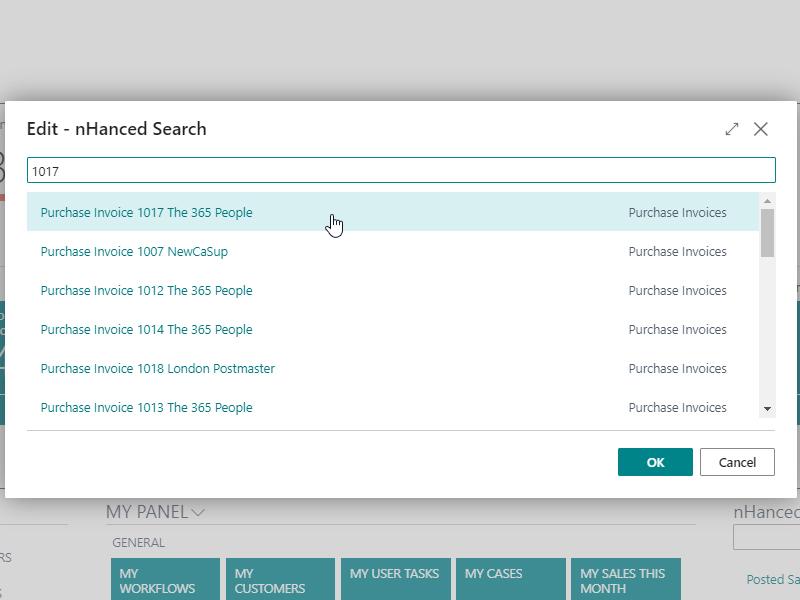
.png)