- Home
- add-ons
- Dynamics NAV & Dynamics 365 Business Central Apps
- nHanced Cases
nHanced Cases
nHanced Cases allows a user to record information into the system that may be related to a customer query or issue
Relevant information in Dynamics NAV and Dynamics 365 Business Central such as SLA’s, priority, etc. can be recorded against these cases to ensure that they are processed as efficiently as possible and to make sure they are resolved on time. Cases can be categorised into areas such as sales, support query, etc. so users can identify what the record is about when deciding who best to assign it to.
Cases can be assigned to users of the system so they can access their assigned cases from a panel on their Role Centre (for example by creating a “My Open Cases” tile). Any files relevant to the case can be assigned to the record to ensure that whoever has to handle it has all of the information that they will need.
The Case Log can be used to maintain and to update the case with any comments, time spent on it, etc. as it is being processed. For example, if someone has investigated the issue and is awaiting the customer’s feedback, they can record this in the Case Log so users know this is with the customer, how long it has been with them for, etc.
Examples
- Customer Support Desk
- Product Query/Sales Enquiries
Features
- Record case with all the relevant information
- Assign to a user
- Log to record its current status and time spent at each stage
- Attach any relevant files