- Home
- add-ons
- Dynamics NAV & Dynamics 365 Business Central Apps
- nHanced Checklists
nHanced Checklists
Allowing you to create a set of 'tasks' against a record. Simple, but brilliant!
nHanced Checklists allow users to create lists in Dynamics NAV and Dynamics 365 Business Central to prompt themselves to do certain tasks and to ensure steps in a process aren’t missed, for example adding a new Item to the company website. Templates can be defined so they can be reused over and over again without the need to re-create Checklists.
Checklist templates and checklists may or may not be related to a record (e.g. an Item) in Dynamics NAV and Dynamics 365 Business Central. A checklist can be created and against a certain record so a user is prompted to complete tasks against it and can see the checklist and its tasks from the list or card for that record. Equally, these may not be related to a record at all but can still be used to prompt Dynamics NAV and Dynamics 365 Business Central users to perform particular tasks (e.g. Month End).
Lines (or the checks) on a checklist template can be assigned to a user so when a checklist is created, these will appear on a user’s Role Centre in the 'My Checklists Tasks' tile so they are prompted to complete them.
Examples
- New Item
- Item QA
- Month End
Features
- Create automatically from an nHanced Workflow
- Improved visibility in the nHanced Information FactBox
- Create checklists for any type of record in your system
- Generate templates for a series of tasks
- Create a checklist attached to each record in question from the template
- Assign tasks to various contacts to complete