- Home
- add-ons
- Dynamics NAV & Dynamics 365 Business Central Apps
- nHanced Emailing
nHanced Emailing
Integrated seamlessly with nOra!
Our nHanced Emailing module for Dynamics NAV and Dynamics 365 Business Central adds inbound email functionality to your system. System admins or our consultants can add multiple email address, once added the nHanced Emailing module will periodically log in to each account, read the inbox, move emails to an archive folder and bring the email back into Dynamics NAV or Dynamics 365 Business Central.
Once returned to Dynamics NAV or Dynamics 365 Business Central, emails are placed in a data table ready for processing. Within this table is all the information that could be required, including sent and received information, the message body itself and any attachments that were present.
Designed to integrate seamlessly with nOra Processes, nHanced Emailing has integrations built in to send triggers to start various processes using nOra, such as identifying an nHanced Form email or a workflow response. However, there is also functionality included to allow developers to hook into the email arrival and process using their own bespoke code.
Examples
- Receive workflow email responses
- Receive nHanced Forms via email
- Receive requests for Jet Reports (on-premise only)
Features
- Compatible with on-premise exchange server or Office 365
- Receive email from multiple accounts
- Automate email receiving via job queue
- Convert emails into data structures that Dynamics NAV and Dynamics 365 Business Central can process
- Error messaging on email processing
- Development tools for adding bespoke functionality