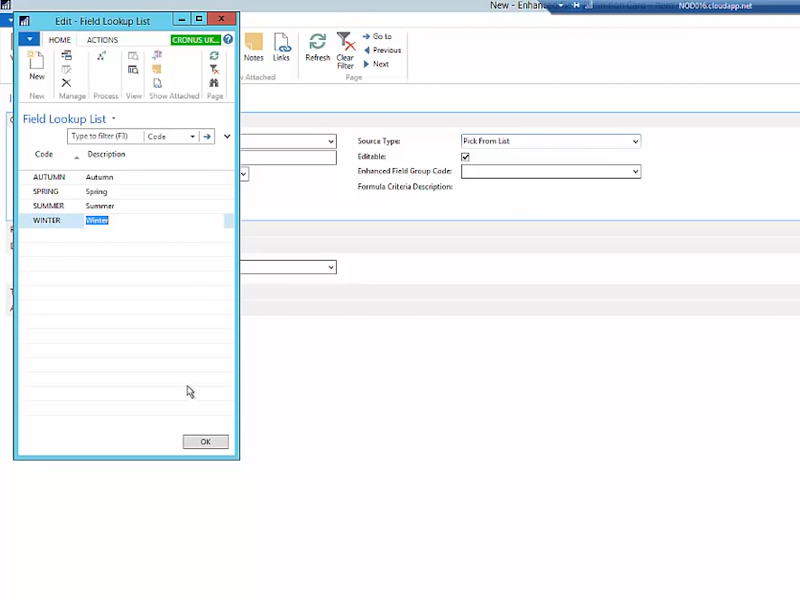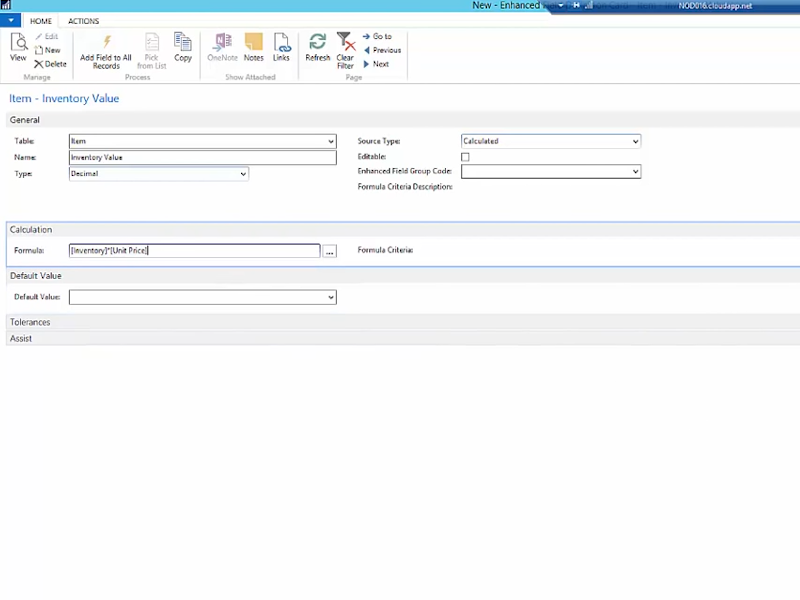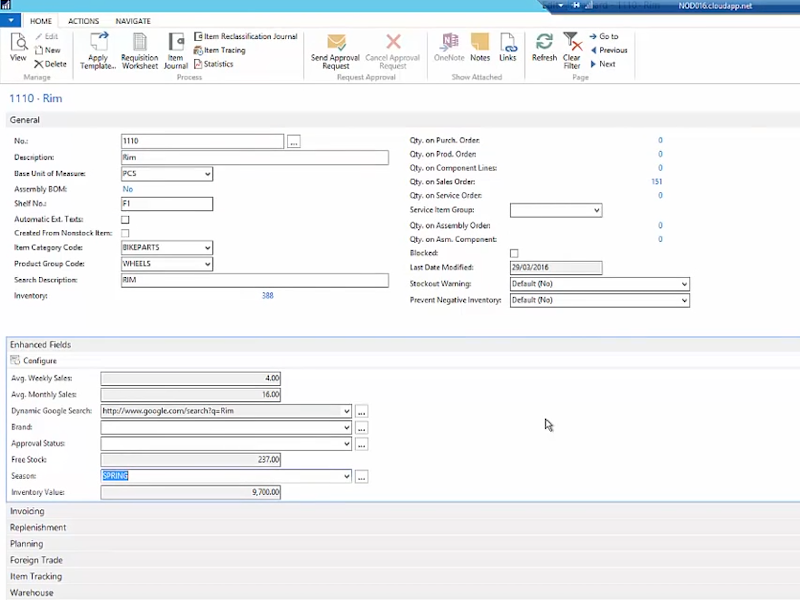- Home
- add-ons
- Dynamics NAV & Dynamics 365 Business Central Apps
- nHanced Tables & Fields
nHanced Tables & Fields
Add fields to existing tables!
nHanced Tables and Fields for Dynamics NAV and Dynamics 365 Business Central allows end users to harness the power of the base nHanced Fields functionality. End Users can define their own tables and populate in the system without the need for any development. These tables can be used in various places throughout the nHanced Suite.
The most powerful element to this module is the ability to add fields to existing tables. There are various types of fields available, simple text entry, calculated fields and lookups. You can even define your own list of drop down options! These fields will now be available in other nHanced modules as well such as nHanced Quick Reports and Views or nHanced Workflow.
Watch a demo of the nHanced Tables & Fields:
Examples
- Add a field to show inventory in a specific location on the Item list.
- Add a field to show available credit for a customer.
- Add a field to show the salesperson or vendor name instead of the code.
Features
- Various field types available to add.
- Available for use in various nHanced modules or simply easily visible on lists and cards.