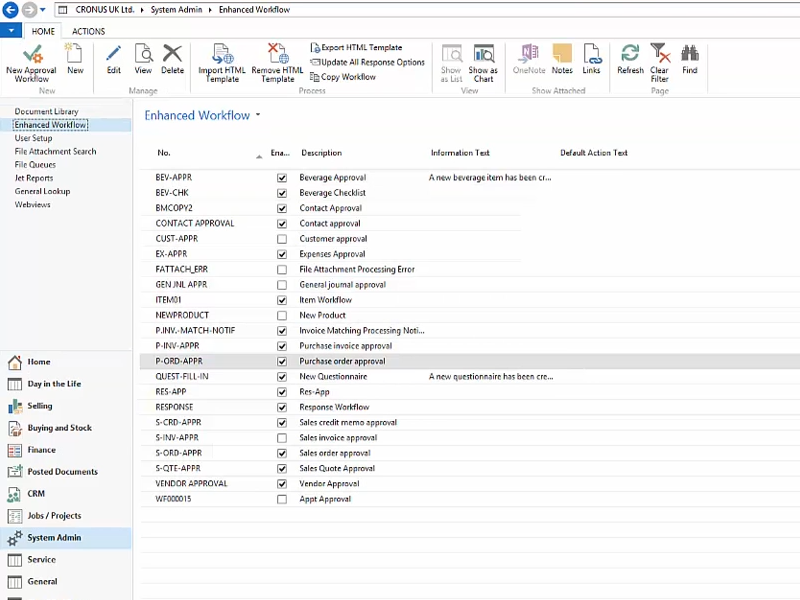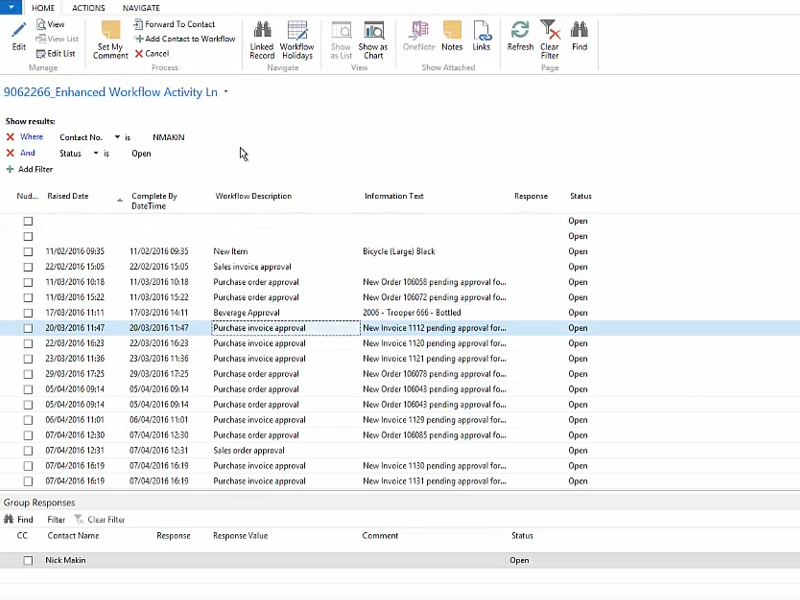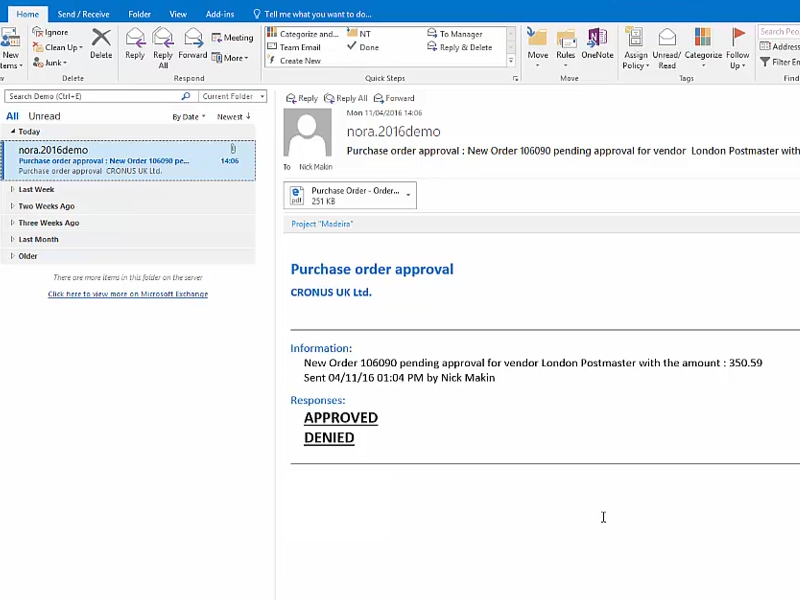- Home
- add-ons
- Dynamics NAV & Dynamics 365 Business Central Apps
- nHanced Workflow
nHanced Workflow
nHanced Workflow provides full workflow creation for the end-user (without an administrator!)
Cut straight to the chase and watch a demo of nHanced Workflow to find out what it can do for you!
The nHanced Workflow module allows Dynamics NAV and Dynamics 365 Business Central to have 'triggers', which are easily embedded within field validation. The trigger then tells Dynamics NAV and Dynamics 365 Business Central what workflow to run. It provides some information to affect who gets the workflow and also passes enough information to enable the workflow to be processed by the user, such as the description of goods and the supplier. The workflow module then defines the rest of the details that are required to get a workflow started.
The mind boggles with ideas once you get your head around this, especially if you consider the options available to you when using nOra (our Automated User).
Standard workflows have been built into the Dynamics NAV and Dynamics 365 Business Central solution for Purchase Order and Invoice approval, credit limit exceeding when taking
"The
But wait, doesn't Dynamics NAV 2017 and beyond already have inbuilt Workflow?
Yes, it does indeed; approvals and notifications can now be set up in Dynamics NAV and Dynamics 365 Business Central. However, our nHanced 365 product extends the out-the-box workflow even further by integrating our document management product, electronics forms capability and our existing extended approvals engine to gain the maximum benefit from the superb new functionality in Dynamics NAV and Dynamics 365 Business Central. Take a look at the table below to see the Workflow Features that are offered by Dynamics NAV, Dynamics 365 Business Central and our nHanced Workflow.
Want to see how nHanced Workflow works?
| Workflow Features | Standard Workflow (from 2017 onwards) |
nHanced Workflow |
| Attach documents related to the record | No | Yes (requires additional product) |
| Automated responses | No | Yes |
| Available in Classic | No | Yes |
| Available on RTC versions before 2017 | No | Yes |
| Complex sequencing | No | Yes |
| Create new workflow based on any table amendment | No | Yes |
| Create new workflows without development | No | Yes |
| Extend with development | No | Yes |
| Group decision methods | No | Yes |
| Respond by email | No | Yes |
| Routing using any field from source record | No | Yes |
| Routing using any value field on source record | No | Yes |
| Run and attach Dynamics NAV and Business Central report to email workflow | No | Yes |
| Create new workflows with development | Yes | Yes |
| Delayed email notification option | Yes | No |
| Release/reopen documents | Yes | Yes |
| Respond in Dynamics NAV and Business Central | Yes | Yes |
| Routing by user / salesperson | Yes | Yes |
| Routing user fixed value per person | Yes | Yes |
| Set record restrictions | Yes | Yes |
| Simple sequencing | Yes | Yes |
| Standard workflow | Yes | Yes |
| Summarise open workflows | Yes | Yes |
Examples
- Purchase order approval
- Sales order approval
- General journal approval
- Credit limit change notification
Features
- Notifications inside and outside of Dynamics NAV and Dynamics 365 Business Central
- Don’t have to be a Dynamics NAV or Dynamics 365 Business Central user to respond to an nHanced Workflow
- Documents, Reports or Jet Reports can be attached to the nHanced Workflow
- Create without code and extend with code
- Create with one click (using new approval workflow action)
- Complex grouping and sequences