Property Management ERP
The NAV | 365 People’s property management solution is a great fit for pub companies, student accommodation, social housing and commercial property management industries

Property Management Features
The NAV | 365 People (TNP) have carried out a number of property management projects using our specialised property management module, standard Dynamics 365 Business Central functionality and TNP’s nHanced 365 Suite.
Some of the key benefits of our property management module include:
- Full and real-time integration with the general ledger - thanks to it being a core module within Dynamics 365 Business Central. (Other third-party property management systems can’t provide the same level of integration).
- Real-time reporting of rent revenue within Dynamics 365 Business Central finance - without any delay or need for integration!
- An integrated deposit, loans and interest solution.
- RPI / CPI functionality within Dynamics 365 Business Central.
- Season rents feature.
- Payment plans.
- Fully integrated property acquisition module to track budgets, actual spend and capitalisation of assets.
- Fast and low-cost implementation compared to other property management software.
The property management system consists of the following areas and functionality, all of which can be easily extended to suit the majority of property management business requirements.
- Property management functionality fully integrated with the purchase ledger, sales ledger and general ledger:
- Projects and spend recorded against budget at G/L level for acquisition or renewal projects
- Property work orders relating to projects
- Authorisations of property work orders via workflow both in Dynamics 365 Business Central and outside using email
- Project spend capitalised to fixed assets.
- Estate work orders (e.g. create mass property work orders for all properties for PAT test).
- Capture and record all the tenant and licensee details and the associated transitions and history:
- Tenant card with licensee information, tenancy terms, rent review date, indexation date, rent elements such as deposit, rent, fixtures and fittings, marketing funds, etc.
- Flexible billing frequency, payment terms, indexation frequency on each rent element
- Link to show the history of tenant / property relationship for audit trail
- Flexible rent run process to accommodate one-off rent runs or routine rent for thousands of properties, including generating and distributing rent demands via e-mail and print.
- Head lease agreements and self-billed purchase invoicing:
- Head lease agreement card to set up an agreement between your organisation and head leases, including tenancy terms, rent elements such deposit, head lease rent, etc.
- Flexible head lease rent runs to generate a self-billed purchase invoice to integrate with standard Dynamics 365 Business Central purchase ledger.
- Property / unit card with soft attributes defining key facts about the property (prices, linked properties, images, tenant history, property attributes, etc.)
- Territory for sub-contractors in that property area
- Rooms
- Hazards
- Equipment (with link to fixed assets) including history of where the equipment has been and warranty details.
- Dispense points within the property for pub industries
- Compliance / audit details (what is compliant and what needs work).
- Property events used to diarise planned events such as audits, rent reviews, tenancy changes, compliance work required and any other events.
- Planning board (graphical planner with a drag and drop interface) to manage the delivery of these events or bookings and easy rescheduling.
- Incident call logging to take all calls from the property and manage the resolution of issues:
- Define multiple incident types (survey, installs, uplifts, emergency repairs, etc.) and have SLAs for each
- Planning board to manage who is responsible for resolving the incident
- Generation of purchase orders (property work orders) from incidents linking tasks to the property spends to the G/L
- Phone and tablet client can be used by technical services staff to book in jobs and enter completion details
- Generate questionnaires once an incident is complete which can be filled out online, e.g. customer satisfaction after a repair job
- Monitor internal and external SLA’s on incidents.
- Checklists functionality:
- Guided the user through the steps they need to take to complete. Helps take the user through an intelligent questioning format to provide the correct information to increase the quality of data. Some previous applications include:
- Credit check, tenancy changes, free trade quotes
- This functionality is available throughout the system for when a super-user wants a member of their team to complete an action.
- Guided the user through the steps they need to take to complete. Helps take the user through an intelligent questioning format to provide the correct information to increase the quality of data. Some previous applications include:
- Web portal for tenants – tenants can log property calls, see their rent demands, raise incidents, etc.
- Deposit and loans function:
- Customer source transaction of type deposit allows the system to ring-fence the deposit balance to be applied to customer debt without creating duplicate deposit customer.
- Deposit interest:
- Separate interest module allows setting various interest rates for deposit balance
- Simple interest run generates its own interest ledger entries for audit trail purposes
- Tax deduction on interest is also available
- Interest invoice or credit generation and integration to standard sales ledger and general ledger.
- The core Dynamics 365 Business Central finance functionality along with the nHanced 365 Suite provides users with everything that they need, including:
- Clean, clear and intuitive interface
- Access via PC, web client, tablet, phone or interact via email
- Workflow
- Document management
- Electronic form integration
- Automated user – nOra.