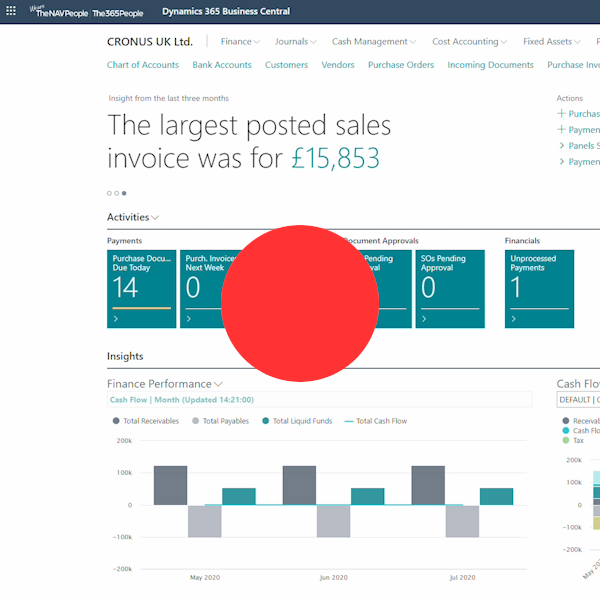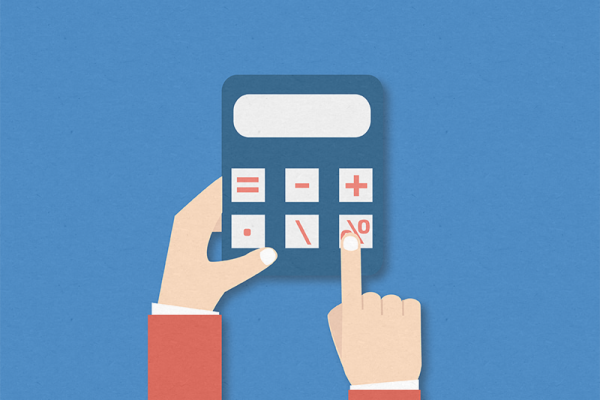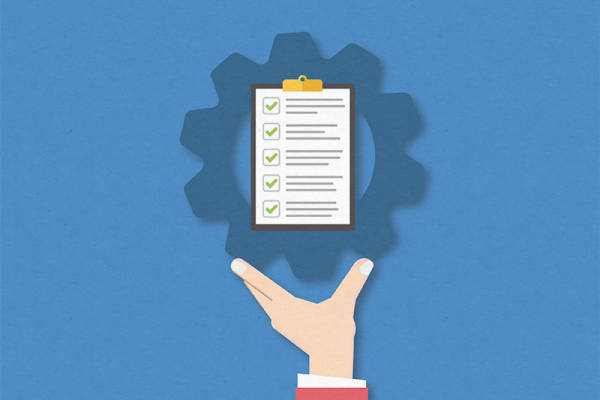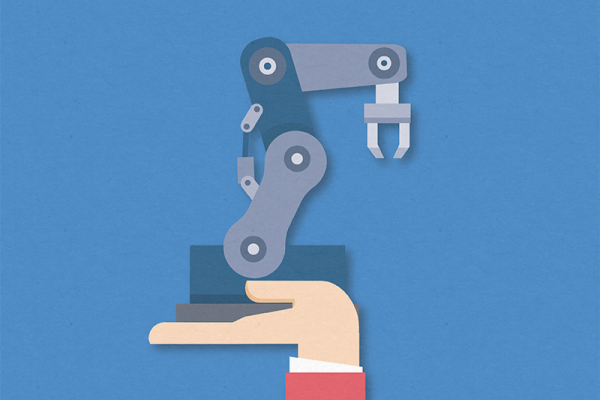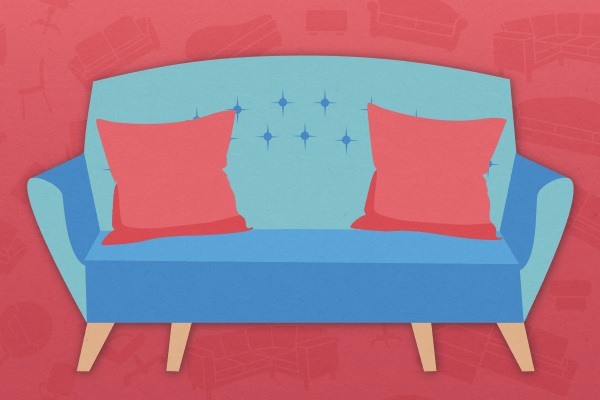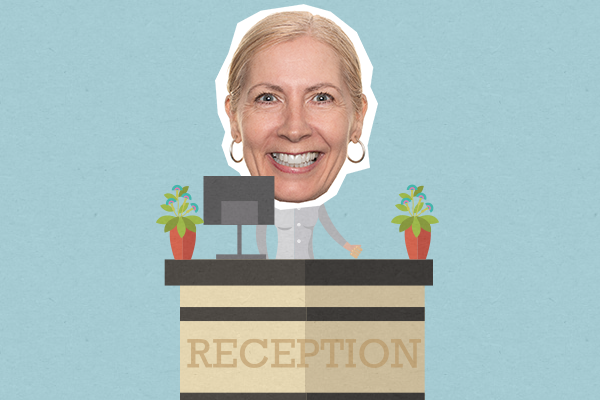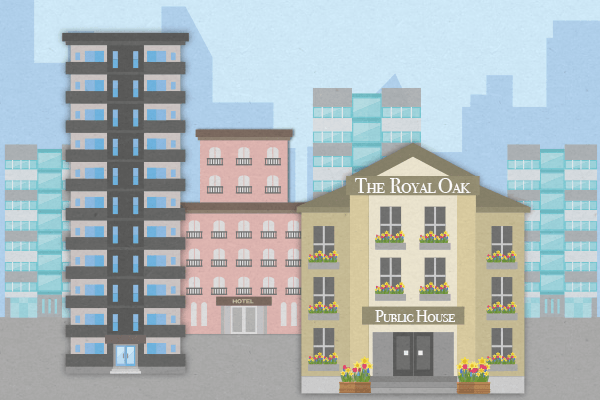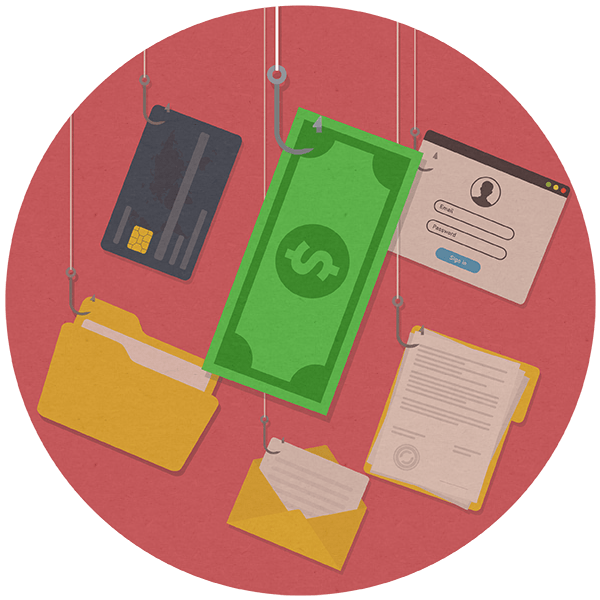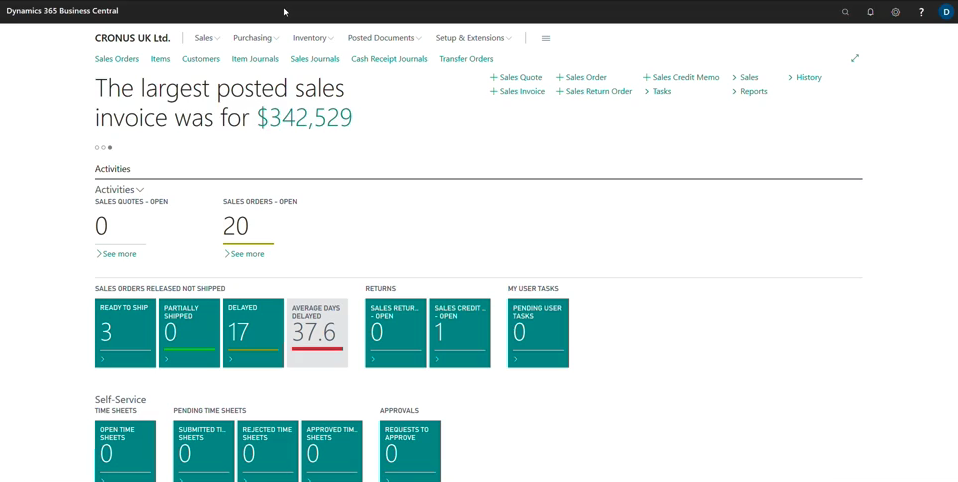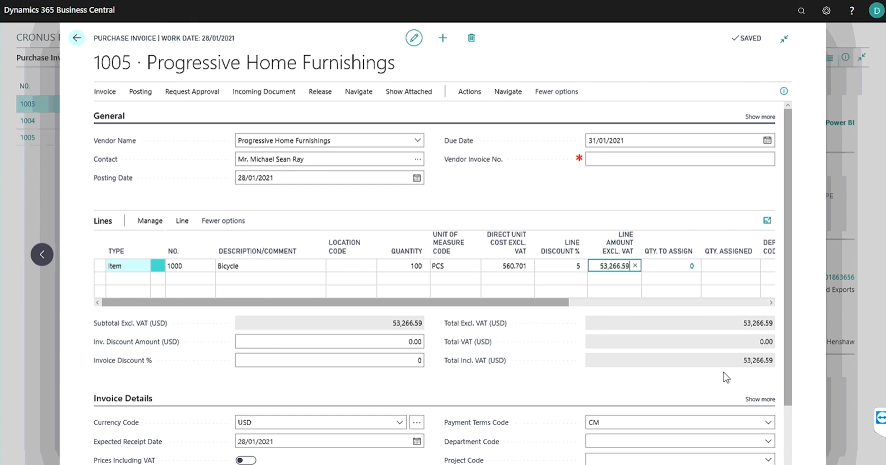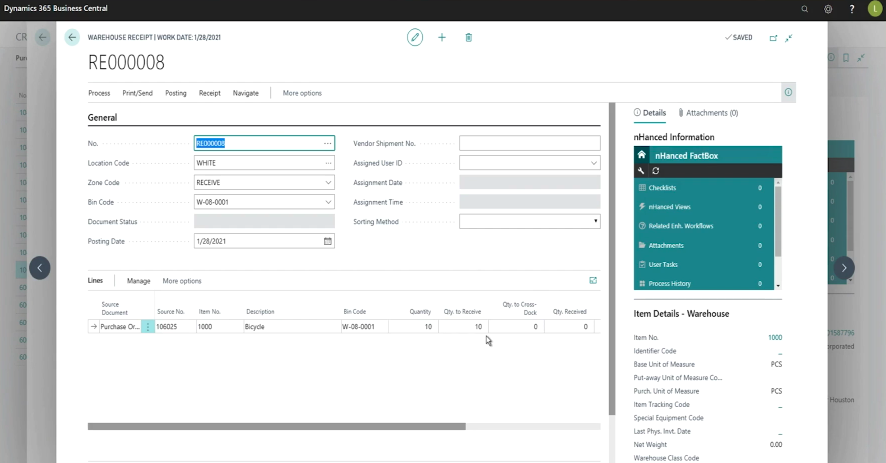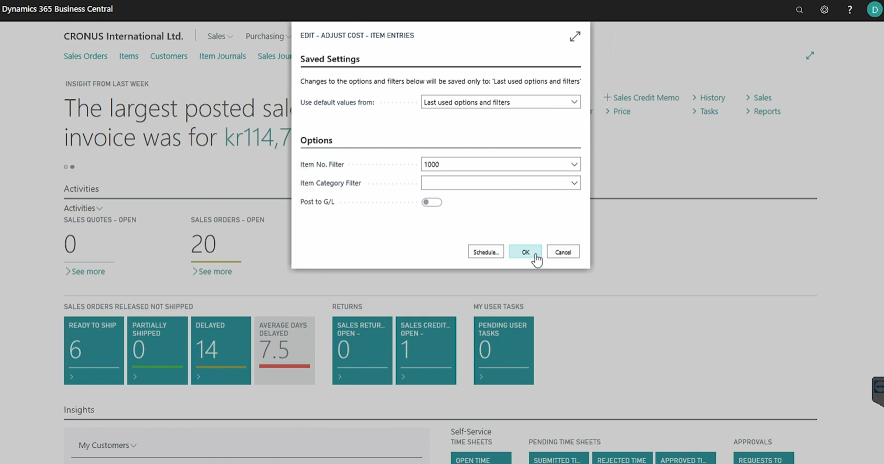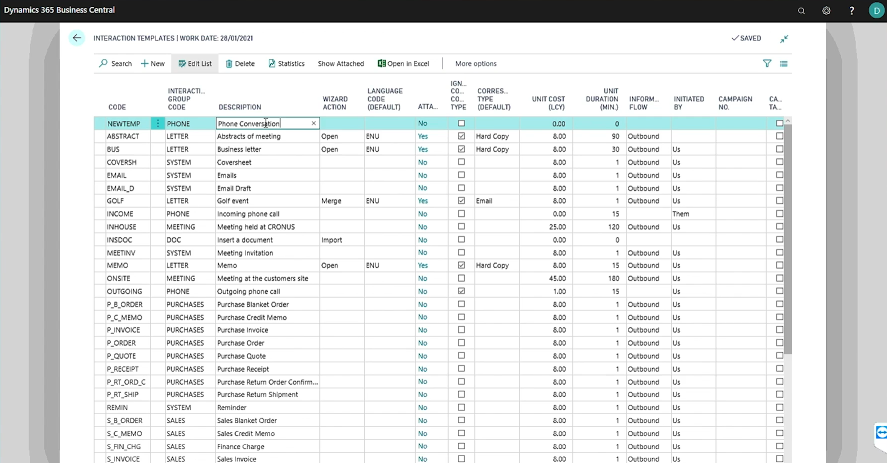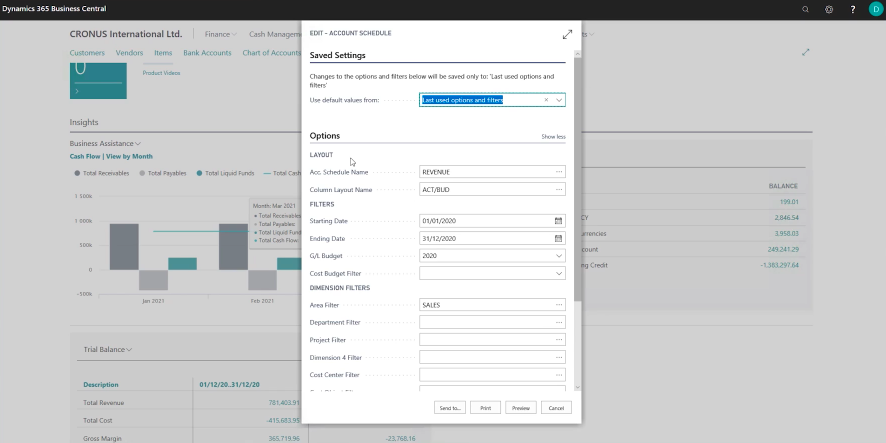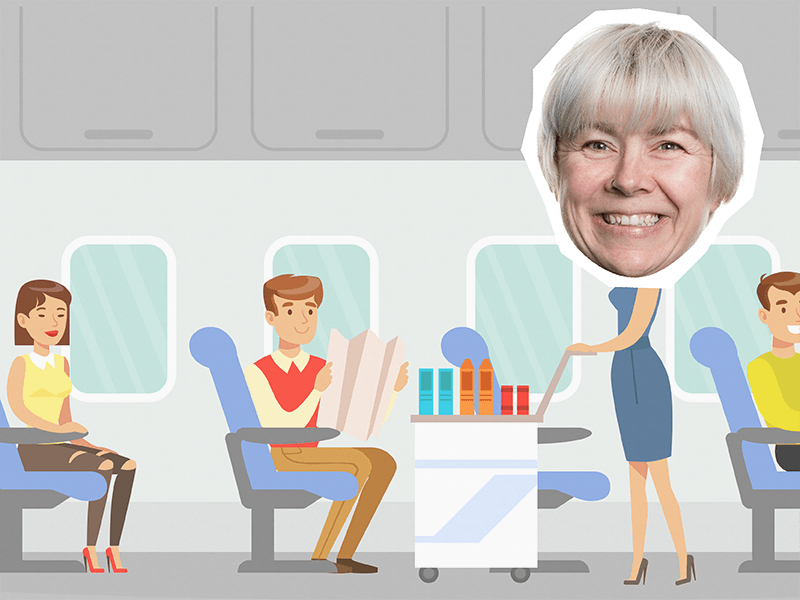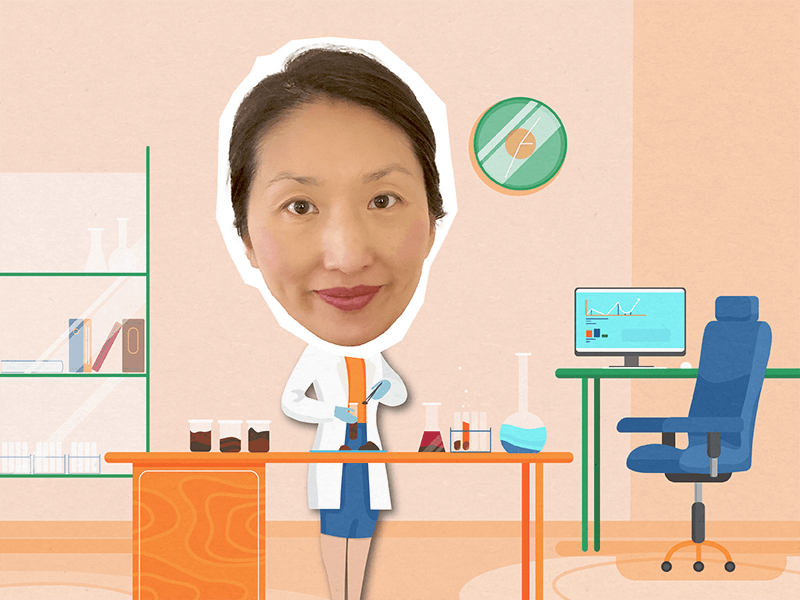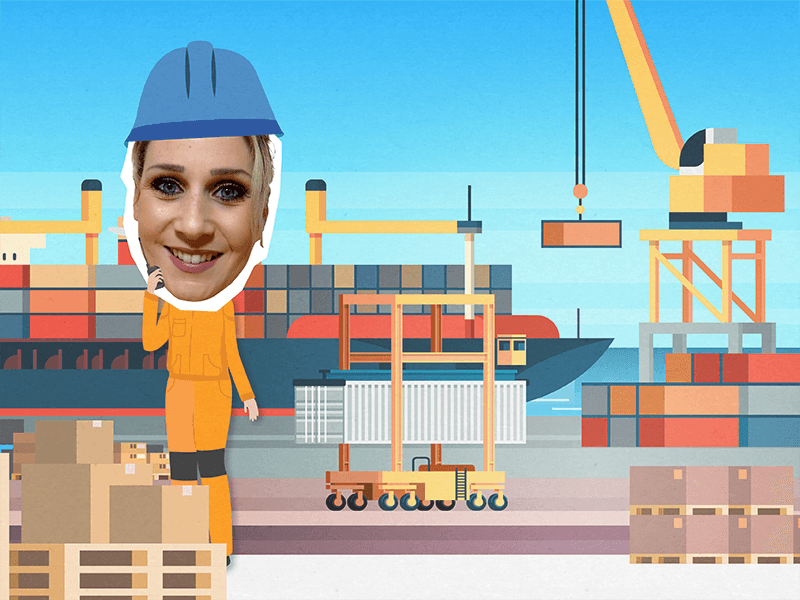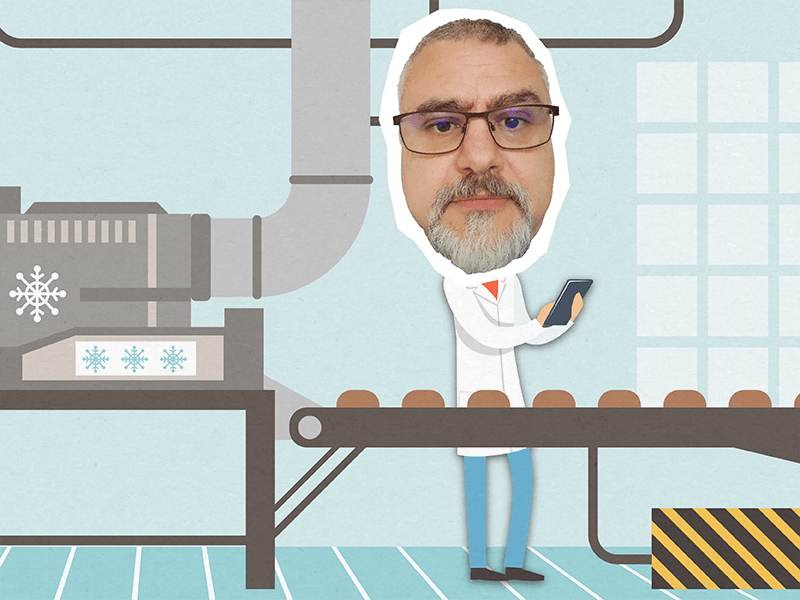Microsoft Dynamics 365 Business Central
Microsoft Dynamics 365 Business Central is a finely-tuned, technologically advanced, all-in-one business management solution, with automated processes, global mobility, easy accessibility and strong defences to protect your business.

What is Microsoft Dynamics 365 Business Central?
Microsoft Dynamics 365 Business Central (formerly known as Dynamics NAV and before that, it was Navision!) is a single, end-to-end solution for managing all your business processes, and part of Microsoft's Dynamics 365 range of business applications. It's also incredibly flexible and can be customised to suit any business need.
Business Central is a trusted, proven Enterprise Resource Planning solution which has served 160,000 customers and is enhanced by Microsoft every year. It has rich functional breadth and can be deployed in the public cloud, private cloud or on-premise.
So, what's the difference between Dynamics NAV & Dynamics 365 Business Central? In some ways the question at hand can be answered in a short sentence: ‘Dynamics 365 Business Central is just the new name for Dynamics NAV’.
Business Central Features & Functionality
Dynamics 365 Business Central can revolutionise how you do business, taking streamlining, automation and customer engagement to a new level. It gives you a single, end-to end solution for managing finances, operations, sales and customer service, and an opportunity to easily upgrade from entry-level accounting software and legacy ERP systems.
Dynamics 365 Business Central is great value because it integrates with other Microsoft cloud services including Office 365 and can be customised or extended for specific industry needs with Power Apps, Power Automate and Power BI. So, let’s take a look at what it can do!
Looking for a Dynamics 365 Business Central demo?

What makes Business Central different?
Dynamics 365 Business Central is a flexible solution that can be customised to suit your organisation. But what makes it different from the other ERP solutions and lifts it above the others on the market?
It can be differentiated in the following ways:
- Business Central offers low code development options to add functionality without years of development experience
- Allows you to choose which modules you would like, from the core Finance module to Warehousing, Manufacturing, Service Management and more
- Integrates with the Microsoft stack e.g. Office 365 and the exciting world of the Power Platform
- Natively links to Microsoft Power BI for deep dive analytics and visual reporting from within your ERP and other sources
- Extends your solution with 3rd party solutions, such as Continia and Jet Reports, that can be bolted on and removed easily
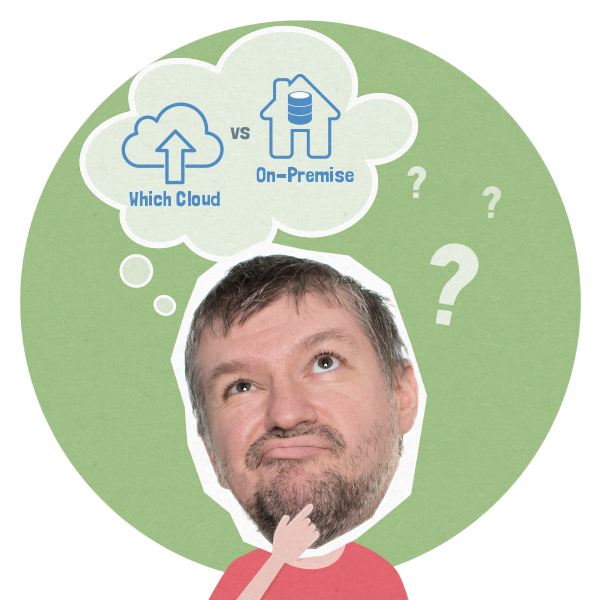
Where should I host Business Central?
When choosing where to host your Business Central solution, you have options depending on the amount of control and flexibility you wish to have. Software as a Service (SaaS) provides a completely managed environment but limited access. At the other end of the scale, hosting the solution yourself gives full control but obviously the additional cost of running and maintaining the servers.
One product, three choices:
Business Central is one of the only ERP solutions to give this wealth of options when it comes to hosting. We love its flexibility and ability to suit any organisation of any size.
Dynamics 365 Business Central Implementation
A ‘traditional’ ERP implementation process is arduous, complex and worst of all, costly. It often involves a specialist detailing your processes from start to finish in one massive, confusing document. But not with us.
Instead of writing pages and pages on your processes (which you no doubt want to avoid, too), we develop a model of your business within the platform itself, so you can see exactly what you’ll be getting. We call this the 'Day in the Life Process'. With this approach, you get to see a potential solution working in your actual business context with items, suppliers and customers you know. No assumptions. No projections. Just a model you can trust!
Learn more about the implementation process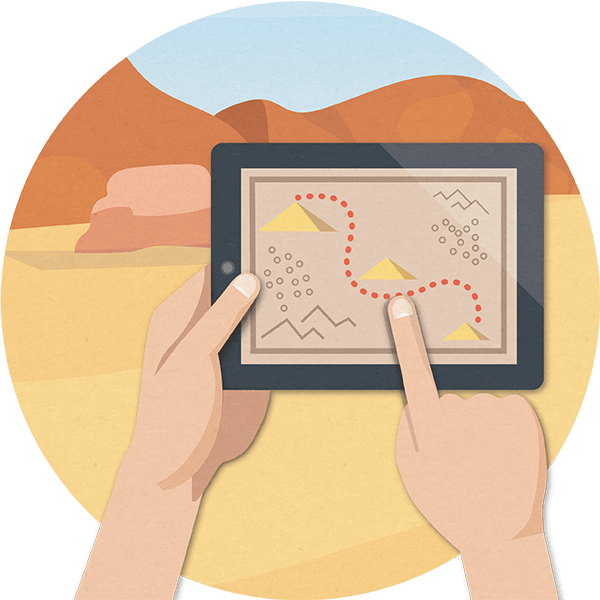
Upgrading Business Central
Keeping your Business Central solution up-to-date means your organisation can rely on the latest security updates and functional improvements to the software.
But there are many frequently asked questions surrounding upgrading Business Central:
- Why does Business Central need to be upgraded?
- How can I stay up-to-date with Business Central?
- What can TNP offer to help support businesses in maintaining their Business Central solution?
We aim to answer these questions and more on our Business Central Upgrade page. Click here to read more about keeping your Business Central solution up-to-date.
Read our 'Pick a Partner, Not a Price' guide for why cheapest isn't always best!
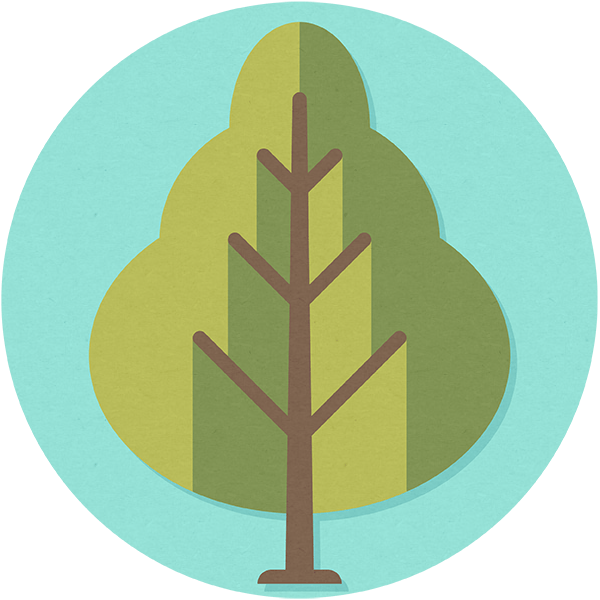
Our Evergreen Service
Upgrading Business Central can become something easily managed, scheduled and thoroughly tested. When you use our Evergreen service, we make sure your Business Central solution is kept healthy and evergreen all year around.
Why not book in for a free Evergreen consultation to discuss your options and understand the benefits of remaining on an evergreen platform?
Or you can simply read more about our offering here - we're delighted to be able to offer this service, enabling Business Central users to benefit from the latest and greatest additions to the software.
More about EvergreenChoose Your Industry
If you're looking for something more specific to your industry, check out the pages below. Our experts have worked on countless projects across industries such as Retail, Fashion, Beverages and Furniture and have the expertise to assist you in any capacity you require.
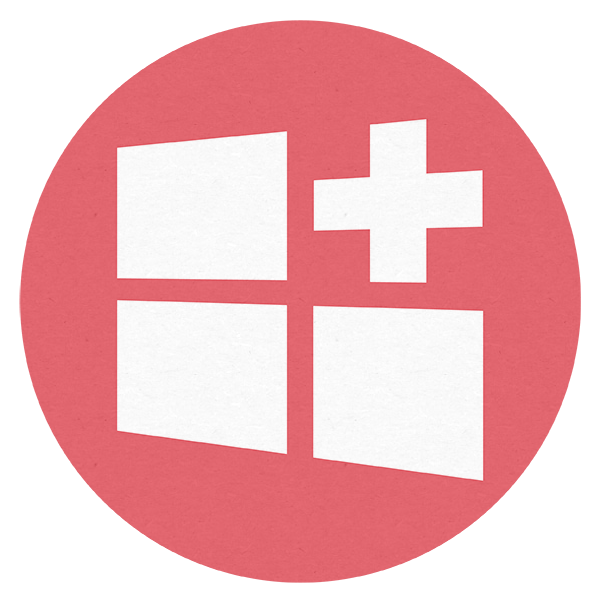
Extending Your Solution
We believe Dynamics 365 Business Central is the best product on the market due to its functionality and flexibility. As with all software, customers often purchase additional products to extend the solution.
We took the most common additional user needs and created our own range of extensions, offering that extra extended versatility of your system - we called it nHanced 365!
As well as our own extensions, we work with other third-party Partners to provide you with even more add-ons to enhance your system. The list of partners are limited, and together with TNP, provide you with fully integrated, additional functionality to your system.
Dynamics 365 Business Central Extensions
Dynamics 365 Business Central Licensing & Pricing
The licensing options can be broken into two options on a named user basis:
- Subscription (pay per user, per month, which includes your annual maintenance fee)
- Perpetual (the licence is yours forever, you're entitled to access the latest versions for as long as you pay your annual maintenance).
A final thing that may influence your licensing route is where to host your system: on-premise, in your Private Cloud, on a Managed Service, or Microsoft's SaaS (Public Cloud).
Dynamics 365 Business Central can be purchased on two levels - Essentials or Premium, and is based on user types 'full' or 'team member'.
Learn more about licensing & pricingWhy not book a free licensing consultation to discuss your options?
Disaster Recovery Strategy
Your Enterprise Resource Planning system is critical to your business. With ransomware attacks on the increase year by year, it becomes more and more essential to adopt a recovery strategy.
You need to be protected from ransomware attacks in the first instance, but also able to recover those critical systems quickly if the worst occurs.
Our Disaster Recovery team can assist you in building a strategy for defending your business and re-instating those business systems in the event of an attack.
We offer a free Disaster Recovery consultation to guide you through - you can book it here.
How we can help with Disaster RecoveryCheck out our Top Resources:

The Ultimate Guide to Business Central
This 12th edition of our Ultimate Guide explores everything from AI with Copilot to cloud readiness and CRM. It's the essential resource for businesses looking to evolve their Microsoft tech stack and maximise digital adoption.
Download for free
Our Favourite Business Central Features
This video covers updates to the Business Central client, the application itself (diving into various departments), Microsoft 365 and some technical changes under the hood.
Watch here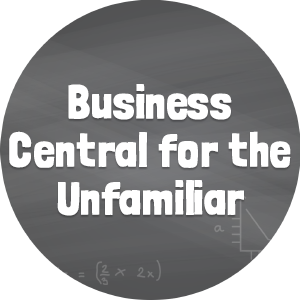
Business Central for the Unfamiliar
Our video takes a look at Dynamics 365 Business Central for those unfamiliar with the application, including navigation and customisation options.
Watch here
Standard Reporting in Dynamics 365 Business Central
In this webinar, we cover the tools built into Business Central as standard. We show you how to get your users accessing the data they need to make reporting easier, faster and using the standard functionality already available.
Watch recording here
Dynamics 365 Business Central development
From the start the core technology that made Dynamics 365 Business Central (or Navision back then) tick has been C/AL. That’s the language that the whole solution is written in, from the core building blocks, like posting routines and tax calculations, all the way up to the custom code written specifically for your business.
Read the blog here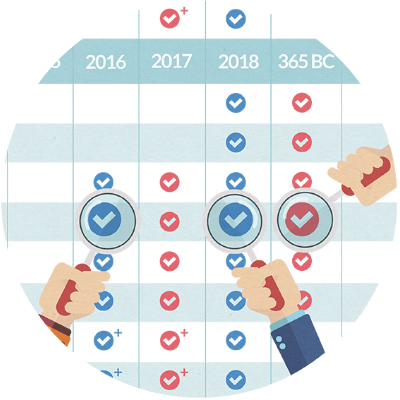
Business Central & NAV Version Comparison Table
Our handy comparison table will help you understand when functionality was introduced into the different versions of Dynamics NAV & Dynamics 365 Business Central.
Compare versions hereLearn how to use Business Central!
We've created hundreds of videos on using Dynamics 365 Business Central, across Finance, Warehousing, Purchasing and more!
Want to see Dynamics 365 Business Central tailored to your business?
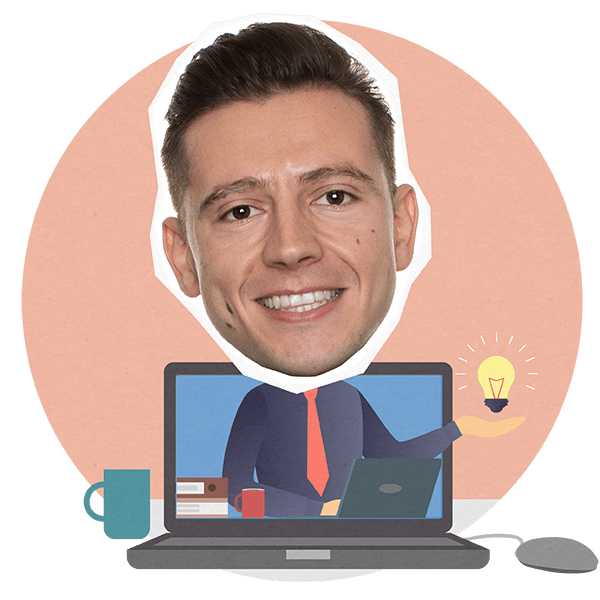
Dynamics 365 Business Central Support
What makes our support offering different from the rest?
As well as having over 60 members of support staff purely dedicated to looking after our customers' systems, we think the quality of our support is the best in the business. But what makes it the best and what can you expect as a customer of ours?
- Training - it's essential to know how to use your system in order to get the most out of it. Our free training sessions help enable your users to feel confident and successful in their daily tasks
- Support staff - it's not just their strength in depth but the knowledge they share. If a member of our team doesn't know the answer, they can reach out to a network of colleagues to find the solution
- Minor mods service - any modification to your system that can be done in less than an hour is free of charge as part of your support contract. These quick win changes can make a world of difference to your users and no paperwork required!
- Out of hours support - whenever you need us, we're there. With out of hours support, you can trust our team to pick up the phone in your hour of need
- SLAs - our service level agreements mean that, regardless of your Dynamics NAV or Dynamics 365 Business Central version, we will support you forever and endeavour to do so in a timely and professional manner
- NAV Nurse - pre-empting system problems before they even become an issue, we believe, is the right way to support customers. As part of our customer support package, we offer an online monitoring service called the NAV Nurse. It tracks key indicators within your Dynamics Business Central system’s health, all in real-time. The NAV Nurse is constantly monitoring your system and will alert us to problems before they’ve reached a critical point.
Our Customers' Stories
Dynamics 365 Business Central FAQ
As the top Dynamics NAV and Dynamics 365 Business Central Partner based in the UK and Ireland, we get a lot of questions from prospective and current customers. To give you an idea of what we can do and the knowledge within our team, we’ve compiled some of the questions we most frequently receive, which include:
- How is Business Central related to Dynamics NAV?
- How much does it cost?
- What is the Microsoft Cloud?
- Can I host Business Central in my own cloud?
- What on earth is The Intelligent Edge?
Click through to our FAQ and get the answers to your most important Business Central questions!
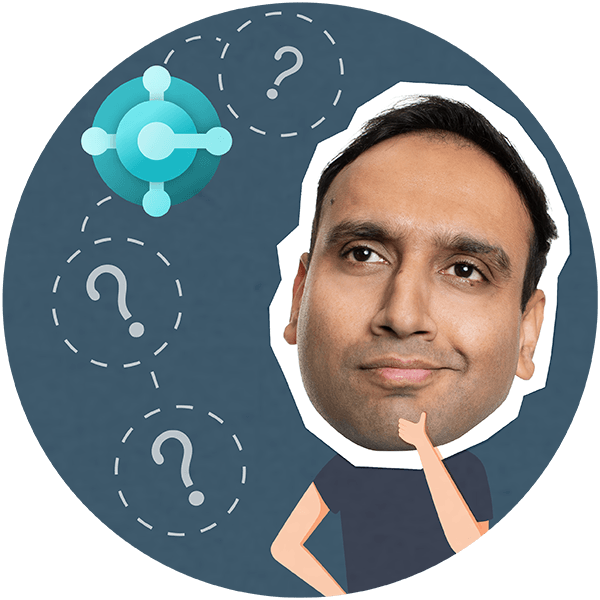
Optimising Business Central for International Organisations
As international organisations consider implementing an ERP system, a fundamental question frequently arises: should they opt for centralisation or decentralisation?
The nuances of this decision can be unsettling but Microsoft Dynamics 365 Business Central can serve as the solution to bridge the gap, providing flexibility and control for international operations.
Because of its international transaction strength, tailored configuration, standardisation, multi-language capabilities, streamlines access and many more comprehensive set of functionalities, Dynamics 365 Business Central has understandably been the go-to ERP solution choice for international organisations.
It accommodates businesses of all sizes and structures, supporting operations in over 100 countries and adapting to unique business models to meet specific needs.
READ MORE IN OUR BLOG
TNP's Ultimate Guide to Business Central
Now, in its 12th edition, we are excited to present The Ultimate Guide – your one-stop resource for everything Microsoft Dynamics 365 Business Central, Dynamics NAV, and the broader Microsoft ecosystem.
Delve into:
- Explore the newest features and best practices to optimise your ERP system
- Learn how AI tools like Microsoft Copilot are transforming daily operations and driving efficiency
- Discover how to enhance your reporting and data-driven decision-making with Power BI and Microsoft Fabric
- Find out why upgrading to Business Central Online, combined with our Evergreen service, is the key to maintaining system relevance
- Unlock the potential of seamless system integrations to boost performance and scalability across your business
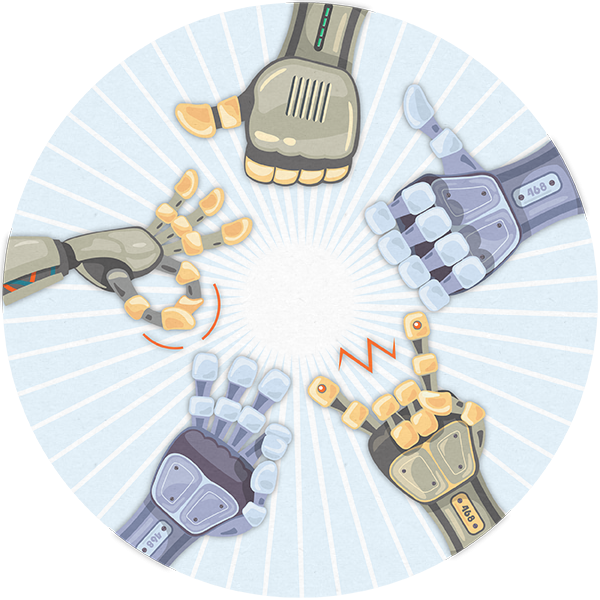
The Power Platform
The Power Platform, Microsoft's line of business intelligence and app development applications, provides low-code solutions for businesses to harness great technology with less requirement for skilled developers.
Dynamics 365 Business Central, as a Microsoft product, works seamlessly with the Power Platform including Power BI, Power Apps and Power Automate. Our team of specialists are able to help you on this journey, no matter where you're starting from. We also specialise in Azure Integration Services (the service that integrates and connects the Power Platform and other tools into various applications) and Business Analytics, the home of our favourite reporting tool, Power BI.
Mastering modern integration through the power of Azure Integration Services (AIS) revolutionises Dynamics 365 Business Central's approach to integration by eliminating custom code and employing standardised building blocks. AIS tools, such as Logic Apps and Service Bus, provide a user-friendly graphical interface for streamlined integration design and act as a secure message queuing system.
What would you like to read more about?
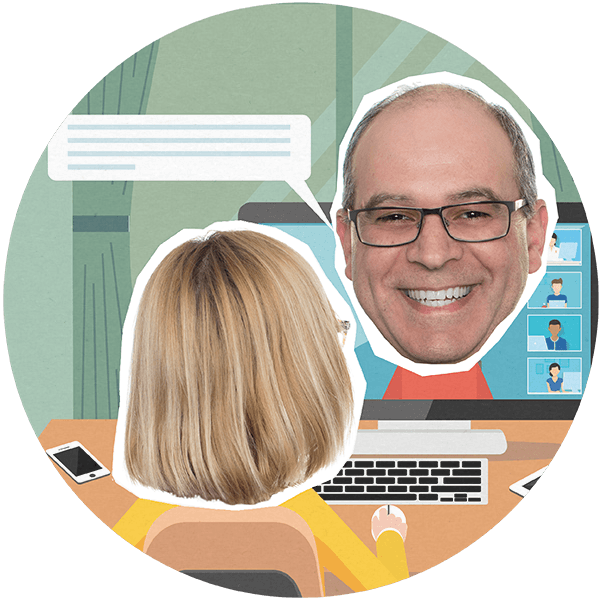
Dynamics 365 Business Central Training
We believe that training is essential if you want to get the most out of your Dynamics 365 Business Central system (and save yourself hours of lost time, headaches and frustration!)
The more you understand the functionality of this product, the better you will be able to use it in your organisation and the more you’ll benefit from your investment. That’s why we offer a range of Dynamics 365 Business Central training courses all completely for free, regardless of whether you are one of our customers or not.
View our training courses hereBusiness Central Releases
Microsoft release two versions of Dynamics 365 Business Central each year. We've compiled the highlights to illustrate the functional changes, including more detail from Microsoft on how to use these functionalities:
- Business Central 2019 - Release Wave 2 (October 2019)
- Business Central 2020 - Release Wave 1 (April 2020)
- Business Central 2020 - Release Wave 2 (October 2020)
- Business Central 2021 - Release Wave 1 (April 2021)
- Business Central 2021 - Release Wave 2 (October 2021)
- Business Central 2022 - Release Wave 1 (April 2022)
- Business Central 2022 - Release Wave 2 (October 2022)
- Business Central 2023 - Release Wave 1 ( April 2023)
- Business Central 2023 - Release Wave 2 (October 2023)
- Business Central 2024 - Release Wave 1 (April 2024)
For more on the latest developments in Dynamics 365 Business Central, as well as industry news and updates, take a look at our blog!