- Home
- add-ons
- Dynamics NAV & Dynamics 365 Business Central Apps
- nHanced Preconfigured Portals
nHanced Preconfigured Portals
We offer 3 Preconfigured Portals to meet common business needs; a customer portal, a vendor portal and a staff portal
nHanced Customer Portal
The Customer Portal is a secure area where customers view and manage various information related to their account. Like all the nHanced Portals, it works in real-time, providing up-to-the-second information from Dynamics NAV or Dynamics 365 Business Central.
The Customer Portal has five main areas:
- Catalogue: For access to a list of items managed in the nHanced Catalogues, and the ability to create new orders and then checkout
- Ordering: For existing orders and completed orders, plus quick access to recently purchased items
- Returns: For creating new return orders from existing sales orders, pending returns and completed returns
- Finance: For access to account entries, balance, invoices and credits
- Customer Services: For raising and managing incidents, cases and tasks that need attention
The portal also works with our nHanced Payments add-on, which allows customers to settle invoices through the portal by making card payments taking the burden off credit control guys in the office.
nHanced Vendor Portal
The nHanced Vendor Portal delivers a secure area where vendors can view and manage information and activities related to their accounts, giving them real-time access to securely filtered information from Dynamics NAV and Dynamics 365 Business Central.
The Vendor Portal has four main areas:
- Catalogue: For access to My Vendor Items
- Ordering: For access to purchase orders to be acknowledged, create new consignments, view open and completed consignments and completed purchase orders
- Finance: For access to account entries, balance, invoices and credits
- Customer Services: For raising and managing incidents, cases and tasks that need attention
nHanced Staff Portal
The nHanced Staff Portal gives your employees secure access to view information and undertake activities to speed-up business operations. Staff get real-time browser-based access to securely filtered information from Dynamics NAV and Dynamics 365 Business Central, on any device, wherever they are in the world. You get business critical information submitted quicker, improving cash collection and process efficiency.
The Staff Portal has three main areas:
- Expenses: For creating new expense claims, viewing open expenses and closed expenses
- Timesheets: For creating new timesheet entries, viewing open timesheets and closed timesheets
- Purchasing: For purchase requisitions, template requisitions, unapproved PO's, approved PO's, awaiting delivery PO's and closed PO's
The dashboard home screen gives rapid access to the latest activity in each of the three areas, with the option to include a graphical display of historical data.
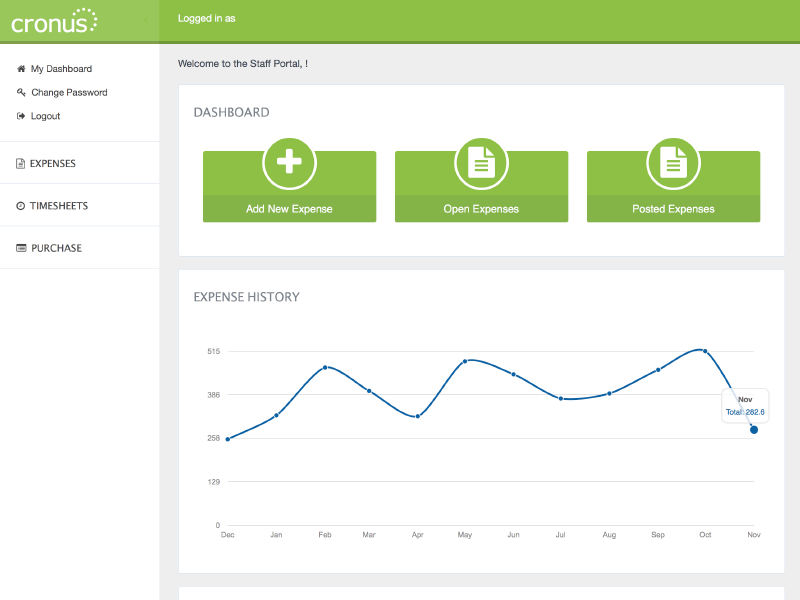
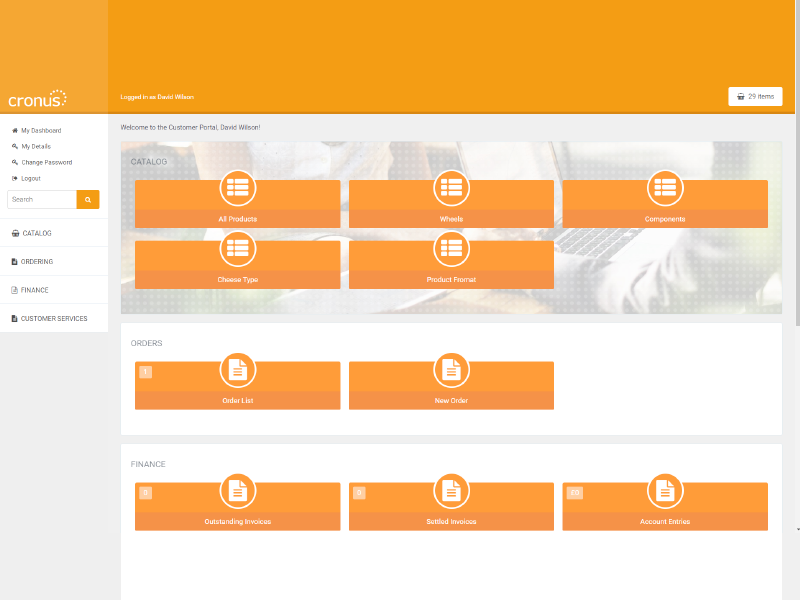
.png)