Business Central Upgrade - Our Evergreen Approach
Keep your Dynamics 365 Business Central solution up-to-date with our Evergreen service. Regular updates to your solution means you can enjoy the latest Microsoft functionality and security updates at a time that suits you.
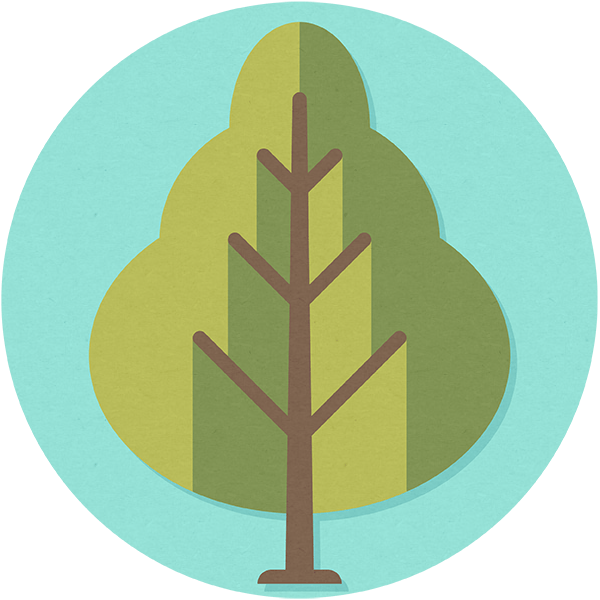
Select where your Business Central solution is hosted:
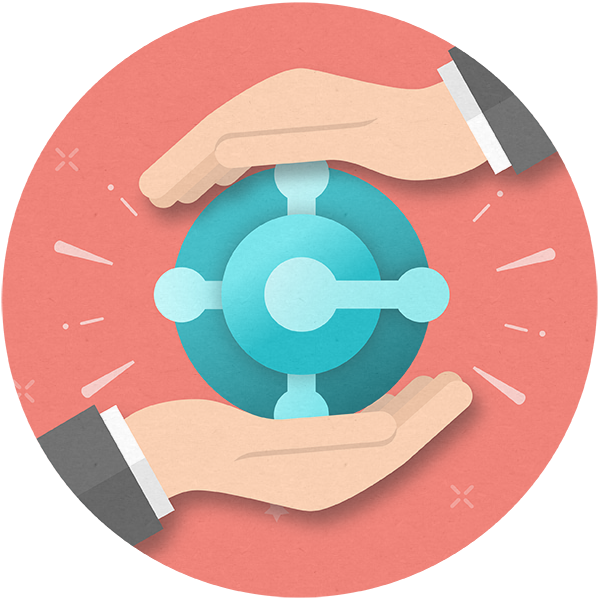
What is Evergreen?
One of the benefits of Dynamics 365 Business Central as an Enterprise Resource Planning solution is its AL code base. Microsoft created it in this way to make maintaining the solution easier.
This means that you can keep up-to-date with the latest Business Central continually get more from your software investment. Microsoft release between 50 to 100 new features twice a year, and we want customers to continually benefit from the latest Microsoft features.
It’s important to ensure that upgrades are received successfully and that the upgrade process is tested and controlled. As a result, we developed our ‘Evergreen’ Upgrade Ready Service, which involves us supporting the two Microsoft upgrades each year.
Book a free consultationTalk to us about Evergreen and upgrading sustainably

The Benefits of Evergreen
The Evergreen service makes sure you get the benefit of the latest version of Business Central, as and when it is released.
We offer this because Business Central has a support cycle from Microsoft of 18 months (this spans 5 releases), and so Evergreen keeps you enjoying Microsoft support, security and functionality.
Get in touch with us and talk about our Evergreen service - find out how it will work for your version of Business Central. We are capable of supplying this service to any version of Business Central, regardless of where it is hosted.
Book an Evergreen consultation
Do you have Business Central SaaS?
If you are using Software-as-a-Service (SaaS), Microsoft will automatically push the latest version to you within a short release window.
Previously, these 'automatic' upgrades were fairly straightforward and tended to happen in the background. However Microsoft are introducing more breaking changes, either through adding new features or removing outdated features. This means that a little more attention is needed to ensure regular updates are delivered.
Our Evergreen service mitigates this risk by managing the process in a proactive way. The process involves:
- A proactive meeting to plan your upgrade
- TNP creating an upgraded sandbox environment
- Managing any errors and fixing any issues
- Providing you with a list of areas to test as part of UAT
- Once your testing is completed, we schedule the live upgrade
- After the upgrade is completed, we will provide you with a full report on the new features, what major features will be deprecated in later versions and a roadmap containing a list of future recommendations
Rather than your system automatically upgrading and you having to deal with issues your live system, we provide a controlled and managed process for upgrades. Happy users and a healthy system!

Own hosting or on-premise?
If you are hosted on-premise or in a private cloud, it is easy to continue with business as usual and allow new updates to Business Central to pass you by. As new versions are released, you will find yourself more and more versions behind and a growing investment is needed to catch up.
With Microsoft updating Business Central every 6 months, the support lifecycle of Business Central is now around 560 days. We will always continue to support you, but being on an updated version allows you to take advantage of the latest features and ensure you don't get left behind.
With our Evergreen service, we plan a yearly upgrade as part of your BAU management of Business Central. The process involves:
- A proactive meeting to plan your upgrade
- TNP creating an upgraded sandbox environment
- Managing any errors and fixing any issues
- Providing you with a list of areas to test as part of UAT
- Once your testing is completed, we schedule the live upgrade
- After the upgrade is completed, we will provide you with a full report on the new features, what major features will be deprecated in later versions and a roadmap containing a list of future recommendations
The aim is to ensure you are never more than two versions behind, so you can take advantage of new features, including any statutory requirements, and make the most of your Business Central investment.
Read more about our world-class support services for Business Central
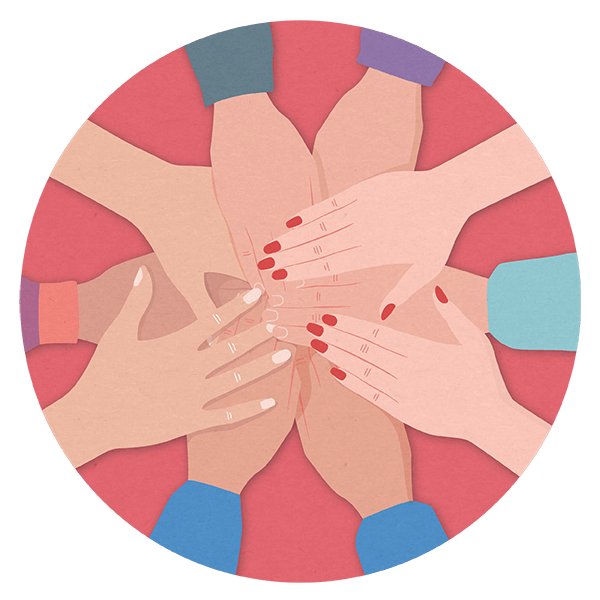
TNP's Upgrading Team
Our upgrading team have conducted countless upgrades to systems of all ages and complexities. There is no other team better suited to assisting you with upgrading - their sound and honest advice will help you to make the right decision for your business.
It may even be that you decide not to upgrade at all, in which case we will support you on any version of Dynamics NAV or Dynamics 365 Business Central, as we have for customers over the past few decades.
Contact our team today