Dynamics NAV vs Dynamics 365 Business Central
If you are looking for a Dynamics NAV vs Dynamics 365 Business Central comparison, then look no further!
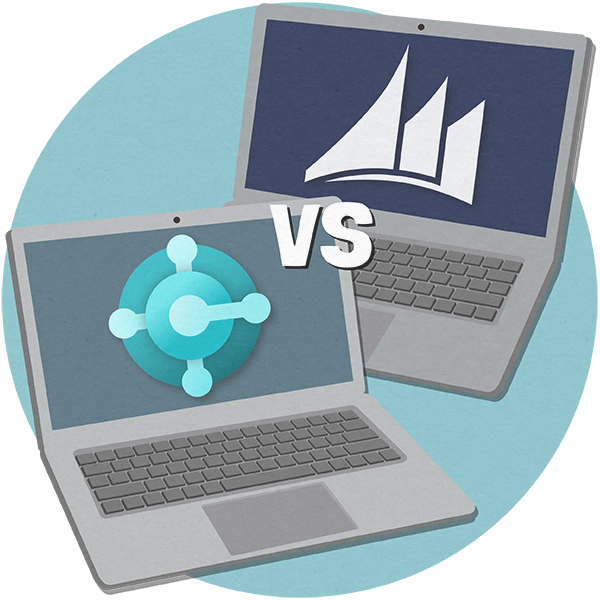
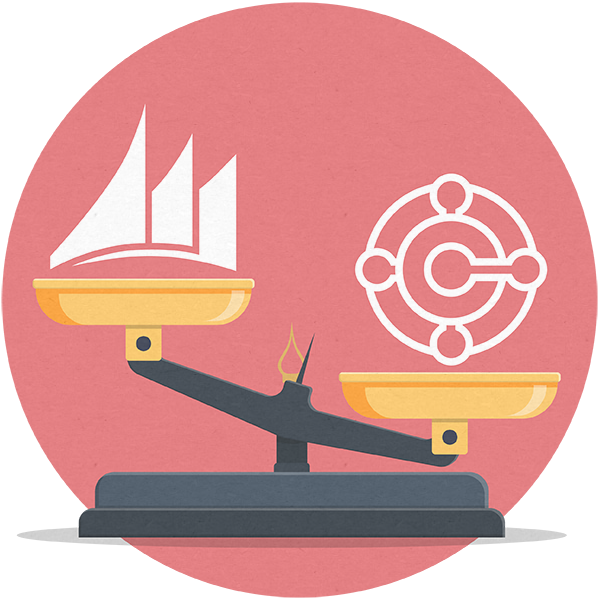
What's the difference between Dynamics NAV and Business Central?
In some ways the question at hand - ‘what's the difference between Dynamics NAV and Dynamics 365 Business Central’ - can be answered in a short sentence; ‘Dynamics 365 Business Central is the just new name for Dynamics NAV’. The product, which was originally known as Navision, became Dynamics NAV and is now called Dynamics 365 Business Central.
Names may come and go. Fundamentals remain. Great software products are not defined by marketing departments – but by the strength of the original architecture, the innovation they deliver, the extent to which the code is enhanced over time, and the availability of skills in the market.
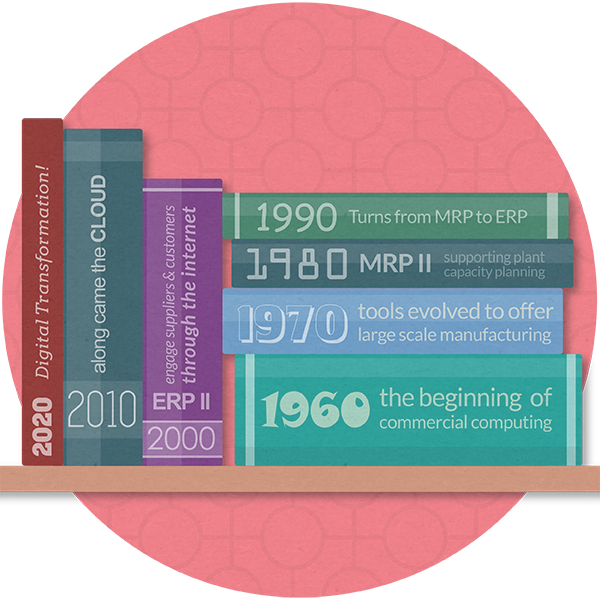
Dynamics 365 Business Central = a GREAT software product
On any measure, Dynamics 365 Business Central qualifies as a GREAT software product. Over the last 20 years, Microsoft have enhanced the functional strength of the Navision product – and brought the code forward to make Business Central a true Software as a Service (SaaS) solution.
They've done so by maintaining the extent to which the solution is customisable and made our developers more productive. They’ve created a SaaS solution whilst maintaining private cloud/on-premise options and ensured that our consultants’ skills and experience remain relevant.
The new name (Dynamics 365 Business Central) reflects the extent of the evolution – and the fact that the product is an integral part of Microsoft’s wider vision for business software – with Office 365 at the core.
Interested in a personalised demo of Business Central?

Business Central can be hosted in the public cloud
Dynamics 365 Business Central, like Dynamics NAV, can be deployed on-premise or in a private cloud. One of the biggest technological advances that came with the launch is the option to host it in the Microsoft public cloud. This means that it is possible to sign up and go for a SaaS subscription (i.e. pay per user per month) to include the cost of hosting. It still requires setting up and, whilst there are restrictions around development capabilities, you can nonetheless extend the functionality with the extension technology (which we’ll come onto shortly). So, with Dynamics 365 Business Central, you can host your ERP solution wherever you like:
- On-premise – within your own company’s facilities (your own ‘tin’ in the server room)
- Microsoft's public cloud - Microsoft’s out-of-the-box shared Azure cloud (all your data remains totally private and is completely separated from all other customers)
- Private cloud - your own cloud on Azure or our Azure Managed Service (looked after by TNP)
- Dedicated hosting – through a service provider
We offer free training courses for Dynamics NAV and Business Central!
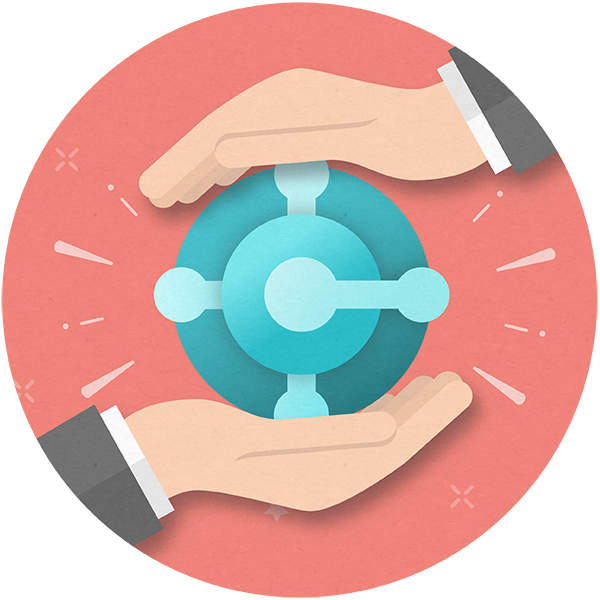
New AL Coding
In the past, all developments and modifications were written in the C/AL language and were integral to the core system. This meant it was a big job when updates and upgrades were needed as the whole system needed to be reviewed, unpicked and potentially redeveloped.
With Dynamics 365 Business Central, Microsoft made an important change - modifications are now developed using the AL language to create extensions, and C/AL is no longer used.
The core system remains untouched and customisations are linked from the outside in little chunks so changes can be made without having to alter the core coding - key for easy upgrades going forward and ensuring you remain on an evergreen platform!
Read more about C/AL vs AL
Business Central is easy to update and upgrade
What was an expensive, time-consuming and risky exercise in the past is now much easier. You only have to invest once to implement or upgrade to Dynamics 365 Business Central, and then all you have to do is maintain it with easy updates and upgrades for years to come.
If Dynamics 365 Business Central is hosted on-premise or in the private cloud, you can control when the upgrade is applied; however, with the public cloud, updates occur automatically every six months.
Welcome to the new world of upgrading where you and your business will always be at the forefront of Microsoft technology!
Upgrading to Business CentralWant a consultation with our experts about upgrading to Business Central?
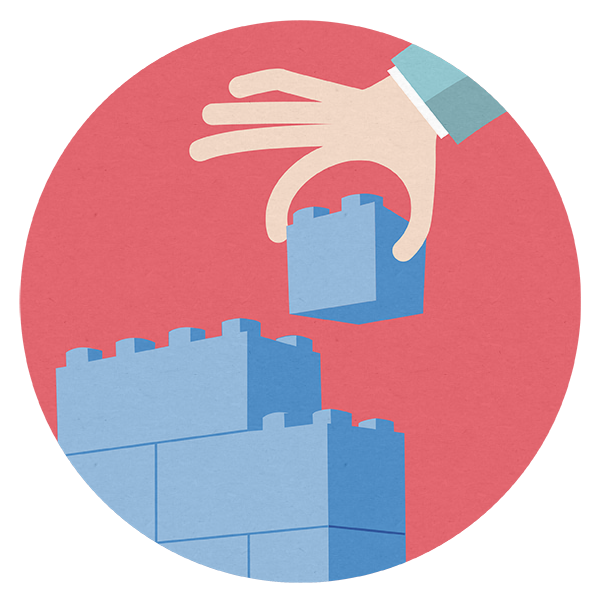
Apps and extensions can be simply integrated
The new AL language opens a door into unlimited choices of extensions which are easy to install, integrate and upgrade. Extensions offer great flexibility, productivity, and effectiveness to your business as they can be individually customised.
Essentially an app or extension is a set of modifications packaged up and provided by a Dynamics 365 Business Central Partner or downloaded from an app store, like Microsoft AppSource.
Here at TNP, we have already updated our add-on solutions so they are all available as extensions for Dynamics 365 Business Central - you can browse through them all here.
Read more about apps and extensions
Beautiful web client
The Dynamics 365 Business Central web client, including its sisters, the tablet and phone clients (by the way, there is no longer a Windows client) has had a makeover!
Features include new and varied fonts to highlight important information such as a headline banner on the Role Centre, a fabulous teal Role Centre with easy navigation, and interestingly capitalised field names on lists!
They are curiously small differences but really nice touches.
See Business Central in action
Customising Business Central
Is it easy to amend the experience and functionality I hear you say? Changing the fields on a page or adding new fields?
Yes, it is! In fact, it’s very similar to ‘the old days’ in Classic NAV where you can go straight from the user experience into the design tool! Isn’t progress amusing in software?
Finally, it’s as good as it used to be! In fact, it’s a very smart design tool. As a ‘non-developer’ you can amend pages, add new fields and save the result as an extension.
Tailoring Business Central