Financial Management Functionality in Dynamics 365 Business Central

Dynamics 365 Business Central is, at it's core, a financial management software solution, making it easy to connect financial transactions and information smoothly across affiliate companies and multi-site and international deployments.
It’s a mature and functionally rich finance solution, providing core functionality as well as addressing the more complex requirements such as multi-currency and multi-company. It not only gives executives and other users an optimal platform for operating their business, but also provides deep insight into the business to help guide operations and strategic initiatives through rich reports and analytics. The Financial Management element of Dynamics 365 Business Central is the most commonly used function. Both the sales and purchase ledgers are fully integrated with the stock and order processing features, however both sales and purchasing ledger can operate independently of the stock and order processing functions.
The Dynamics 365 Business Central Financial Management suite includes:
- Cash Book
- Consolidation
- Credit Control
- Fixed Assets
- General Ledger
- Inter-company Trading
- Liquidity
- Multi-Dimensional Analysis
- Purchase Ledger
- Sales Ledger
What you can do:
- Sales invoices (or credits) can be raised against the General Ledger to invoice customers for non-stock activities such as commission, expenses and other miscellaneous items.
- Similarly, purchase invoices can be entered directly for non-stock activities (expenses, utility bills, phones, etc). The non-stock process can also be started as a non-stock Purchase Order, which is later matched with the purchase invoice.
- Purchase invoice lines can be spread over multiple cost centres and can be posted to prepayment accounts for release over future periods. Both cost centre spreading and future period releases can be set up as templates.
- Costing of goods is automatically worked through to the finance system by valuing stock purchases at the time of receipt where it is first accrued as goods received not invoiced before being finalised on invoicing.
- The cost of goods sold is automatically released on posting a sales shipment and costing methods of FIFO, LIFO, Standard and Average are available depending on the business preference.
- The G/L provides the obvious general journal feature, which in Dynamics 365 Business Central can journal between any sub ledger - e.g. between sales ledger, purchase ledgers, G/L, cash book or fixed asset ledger.
- Journals can be saved as templates for repeated use and recurring journals take care of the monthly accruals and prepayment activities (including reconciliation).
- Information is posted into the general ledger automatically whenever a transaction with a financial impact is recorded e.g. where stock is bought or sold, or adjusted on/off, money is paid in or out, or a miscellaneous invoice is entered either on the sales or purchase ledger. In parallel, the system is also posting any relevant VAT in a VAT sub ledger for later reporting.
- The G/L account structure allows for a nominal account to be supported by unlimited dimensions to sub analyse the business. Typical dimensions might be Cost Centre, Project, Employee, Sales Channel, Product Type.
- The G/L is supported by a feature-rich Cash Forecasting module that takes its source information from the sales and purchase details held in Dynamics 365 Business Central.
- All this information can be analysed using the integrated Jet Reports tool built into Microsoft Excel. Jet is fully aware of the Dynamics 365 Business Central structures and makes analysing any information (especially the financial information) very easy.
- Fixed assets completes the picture on the finance side. The fixed asset module provides for multiple depreciation books each with selected depreciation methods. The assets can be tracked (located) by barcoding the products and a handheld application can be used to update the location and condition of an asset.
- Oh! And did we mention that Dynamics 365 Business Central supports full multi-currency, including automated revaluation and the recording of realised and unrealised gains/losses, as well as multi-company operation with automated inter-company transactions and consolidation!

Free Training on the Finance Module!
If you're looking for a bit of training on the finance module in Dynamics NAV or Dynamics 365 Business Central then we have just the thing for you! We have several finance courses for you to book onto:
- Dynamics NAV - Finance 101
-
Dynamics 365 Business Central - Finance 101 - General Ledger and Reporting Training
-
Dynamics 365 Business Central - Finance 101 - Sub-ledgers and Cash Management Training