- Home
- add-ons
- Dynamics NAV & Dynamics 365 Business Central Apps
- nHanced Forms
nHanced Forms
Providing a neat, electronic form tool that you can use to automate data entry!
Cut straight to the chase and watch the demo videos below to find out how nForms can help you!
nHanced Forms are a mechanism that allows information to be filled out in an Excel spreadsheet and automatically imported into Dynamics NAV and Dynamics 365 Business Central when attached to a record using our nHanced Attachments module.
nHanced Forms can easily be created and amended by a user and workflows can be triggered upon processing
The module allows you to design forms, which can automatically be imported when attached to the relevant document. A good example could be an expense form, which is filled out by an employee and sent to the finance team.
If you have our Automated User module (nOra), a user can e-mail nOra for a report and they will receive an e-mail with the report attached with the latest information out of the system. Using nOra, these forms can be completed by non-Dynamics NAV or Dynamics 365 Business Central users, for example customers, vendors, etc. Data from Jet Reports can be used in an nHanced Form to allow users to select a value from a list of values pulled straight out of the system.
If nOra is configured then these nHanced Forms can be e-mailed in and automatically processed, otherwise Dynamics NAV or Dynamics 365 Business Central users can take a completed nHanced Form and can drag and drop it onto the Role Centre using the 'Drop File Here' page part and the nHanced Form will be processed.
Once an nHanced Form has been processed, an nHanced Workflow can be triggered automatically to ensure a business process is started (for example purchase invoice approval for an expense form) or to ensure that someone is aware that it has been processed.
Examples
- Sales Order Form
- Purchase Order Update
- Expense Form
Features
- Non Dynamics NAV or Dynamics 365 Business Central users can send in pre-defined forms to create records in Dynamics NAV or Dynamics 365 Business Central. For example, customers can send forms to create Sales Orders in the system.
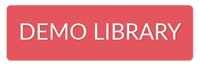
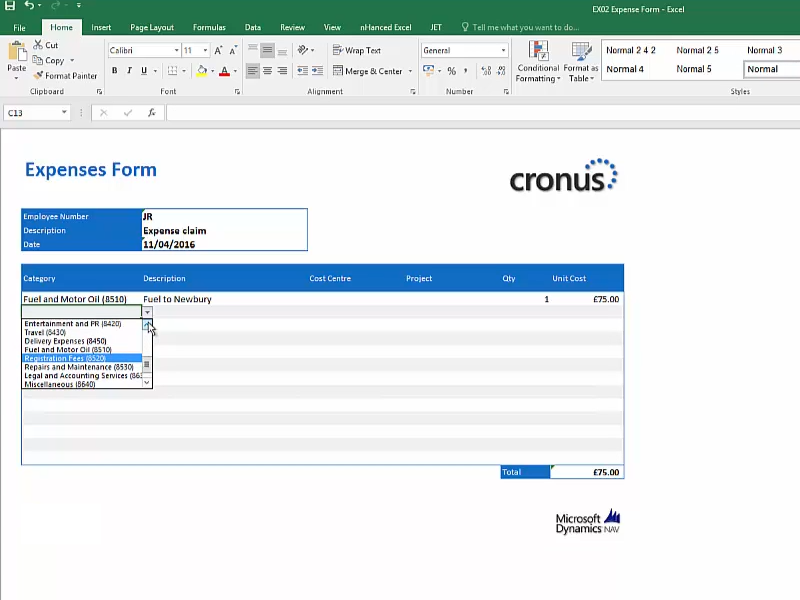
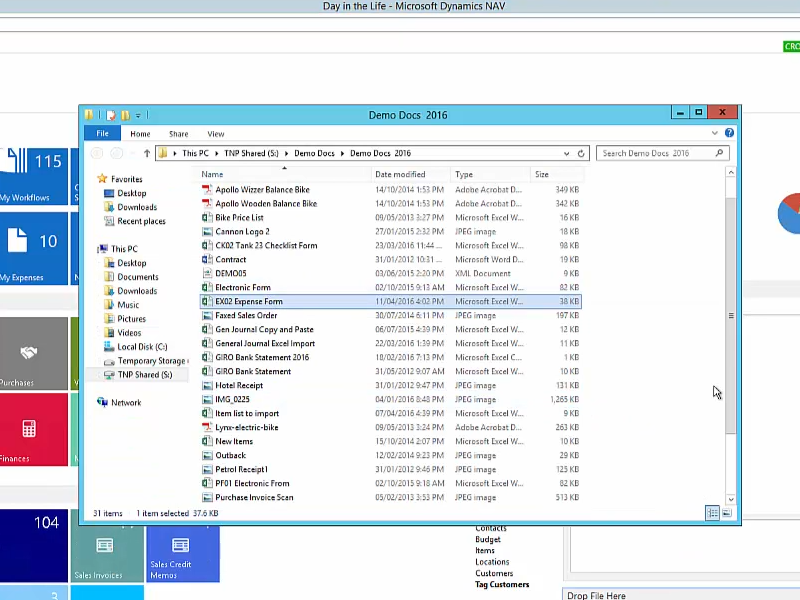
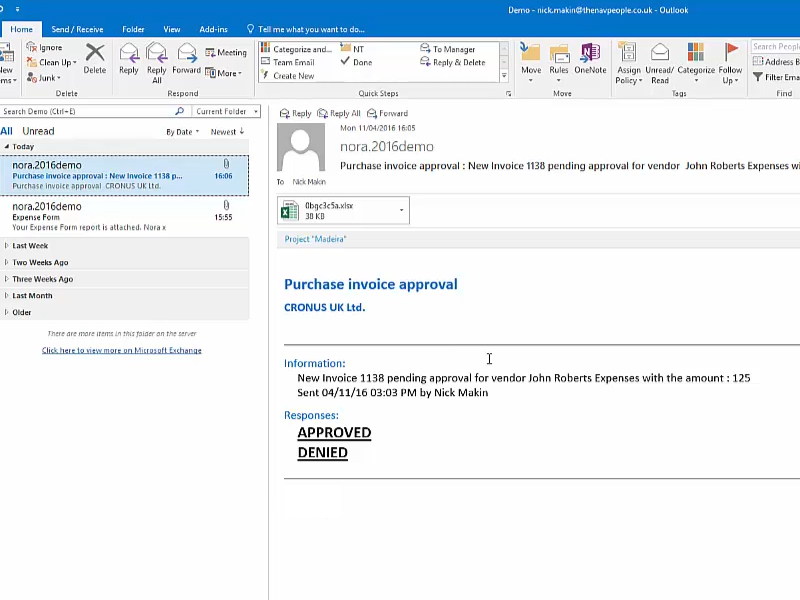
.png)