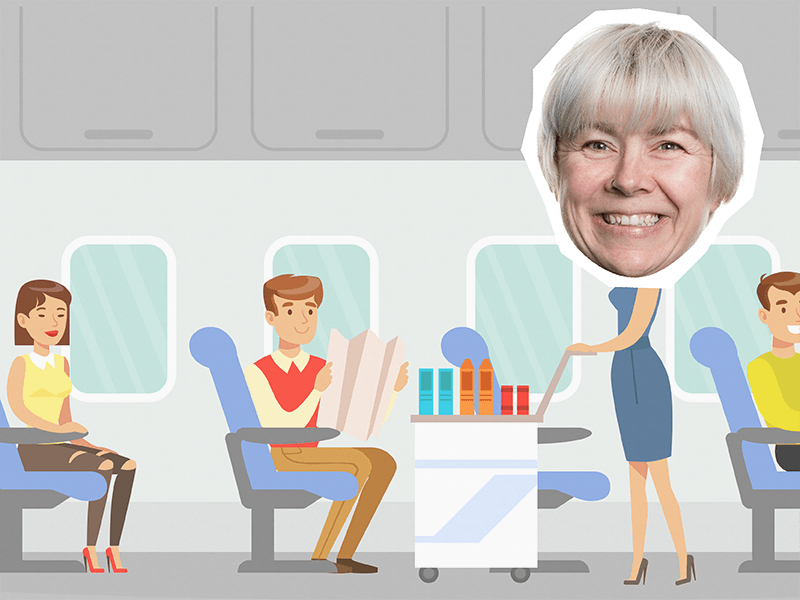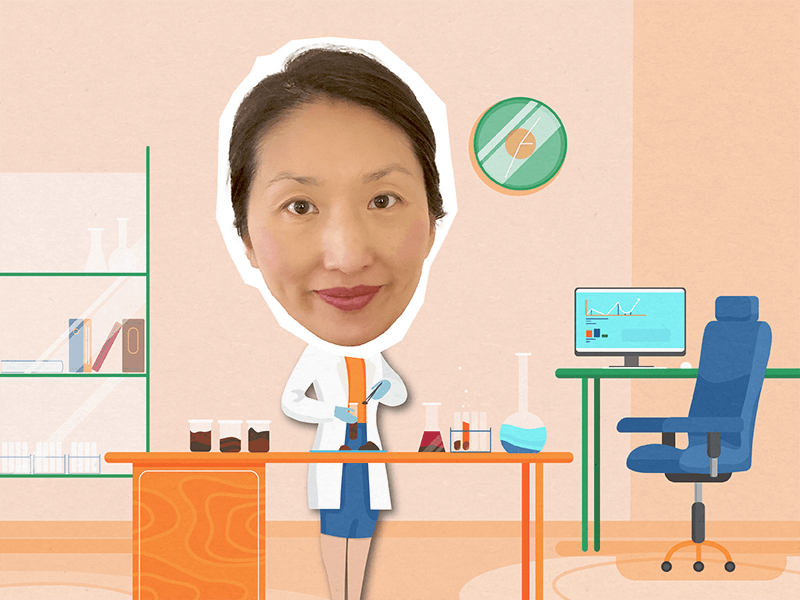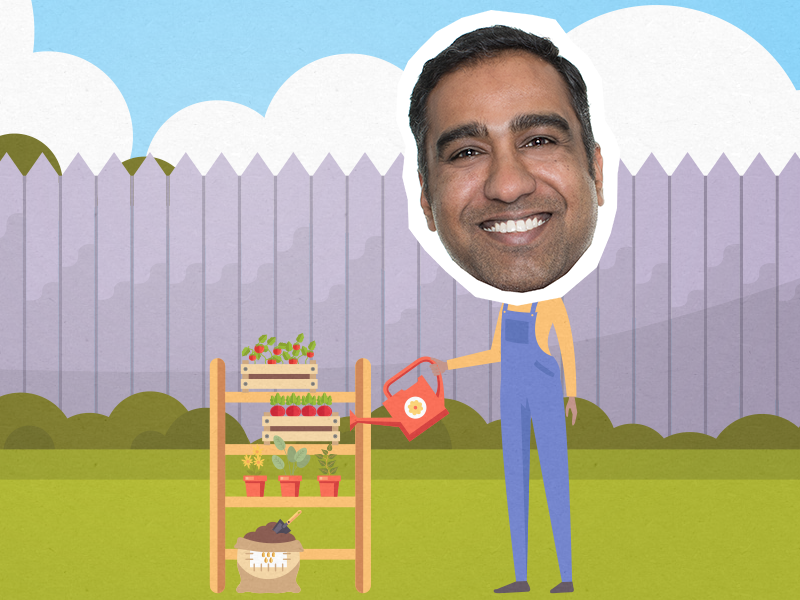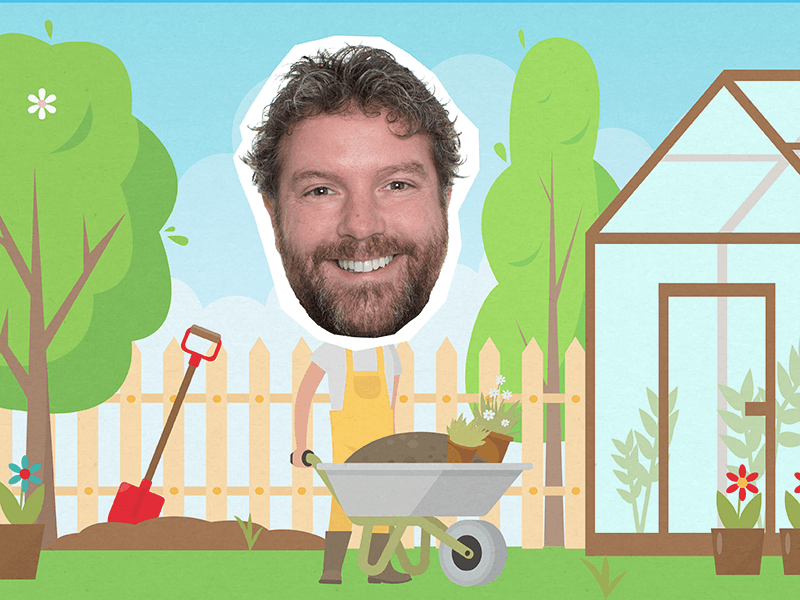Upgrading from Dynamics NAV to Dynamics 365 Business Central
TNP can help you find your direction, whether upgrading to Dynamics 365 Business Central or improving your current solution. Read on to solve those Business Central upgrading questions with TNP's expertise!

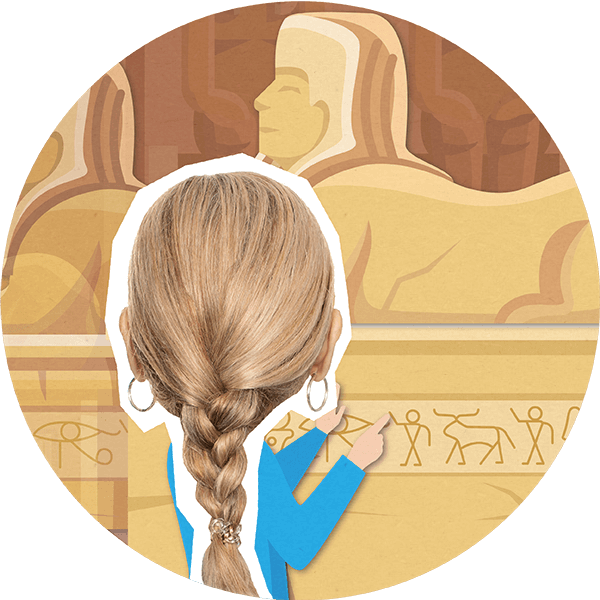
Do I have to upgrade to Dynamics 365 Business Central?
Upgrading your Enterprise Resource Planning (ERP) system is a decision that requires time, research and planning. Let’s answer the question: ‘Do I have to upgrade at all?’ The simple answer is no, neither Microsoft or TNP will issue an ultimatum in regard to upgrading your Navision or Dynamics NAV software. TNP will support your software, no matter the age or condition - we are firm advocates that there are always ways to improve an older system, whether you are experiencing performance problems or want to incorporate modern technology. You really can teach an old system new tricks.
Being out of support with Microsoft means that no additional patches and fixes will be applied, but TNP will continue to support your version forever. We have some customers currently using Navision 1.2 (circa 1996) who are perfectly happy with their system, and we’re perfectly happy to support them. However, it's worth bearing in mind that we would be surprised if the new world of Dynamics 365 Business Central did not bring a wealth of technological benefits to your business. Maybe your solution isn't the problem, but your support partner is. Having the right support for your business solution is the best way to get the most out of it.
Dynamics NAV Support ServicesGet a free Health Check to uncover the root of your older system issues without an upgrade
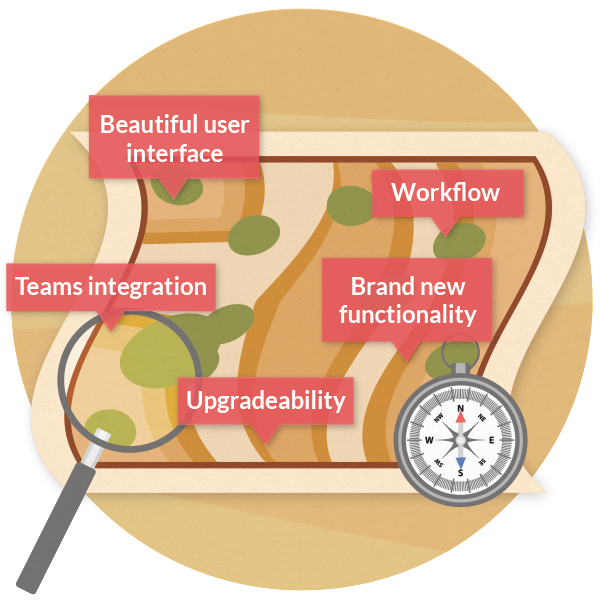
What are the benefits of upgrading to Dynamics 365 Business Central?
Where processes in your business may have become stagnant and modified so heavily that performance and business efficiency has suffered, upgrading Dynamics NAV to a Business Central solution could provide you with a method of re-evaluating how your day to day operations work.
You can also take advantage of the Dynamics 365 Business Central extensions technology for bolting on additional functionality, with the ability to easily add and remove extensions as you wish.
We love the array of Dynamics 365 Business Central features and functionality available - by upgrading, you can continue to enjoy the latest functionality with bi-annual upgrades. We've also picked out our top 15 features of Dynamics 365 Business Central, which you can read as part of our blog.
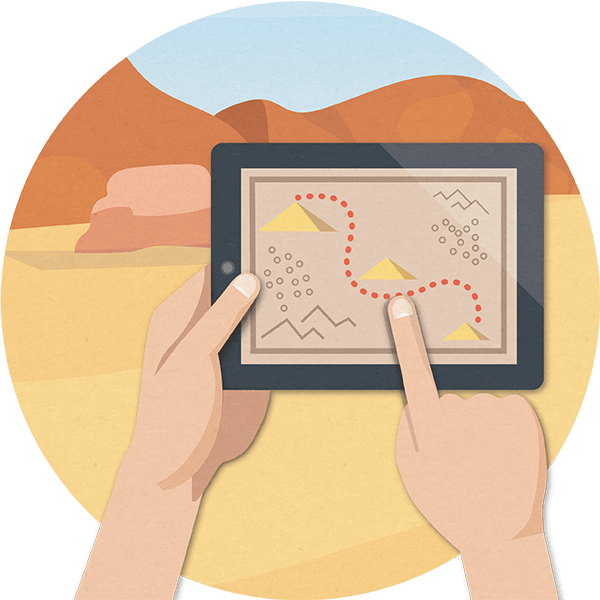
How can you upgrade Dynamics NAV to Dynamics 365 Business Central?
The routes to upgrade vary depending on your circumstances. There are two options that will take your business to Dynamics 365 Business Central, one where you carry your data and modifications with you, and one where you start afresh and only carry forward the data that is integral to your business.
Both routes will get you to Business Central, but which route you take depends on what you're prepared to leave behind. We've worked with Dynamics NAV and Business Central for over 20 years and have seen systems of all sizes and complexities, so rest assured we've got the knowledge and expertise to provide you with the best advice.
Contact us for a free consultation around upgrading your solution
What are the available upgrading routes from Dynamics NAV to Dynamics 365 Business Central?
Upgrading Dynamics NAV can be done in multiple ways. You can start afresh with a 'clean' Business Central solution, only taking forward data that is required for day to day working, called the 'Start from Standard' approach. You can also migrate your data and modifications across to the new Business Central solution, called the 'Start from Modified' approach.
| Which upgrading route suits you? | |
| Start from Standard | Start from Modified |
| For companies whose modifications are no longer used or required | For companies who do not want to look at their processes |
| For companies where data has built up and unused information is clogging up the system | For companies who have a lot of modifications and require these in the new system |
| For companies who want to start afresh | For companies who want all data brought to the new system |
| For companies who want a chance to review processes and champion new efficiency gains | For companies who want to get latest features, like MTD or access to the mobile clients |
Compare the functional differences between Dynamics NAV & Dynamics 365 Business Central
TNP's upgrading experts!
Meet the team behind countless successful upgrading projects here at TNP. These faces will surely become familiar to you if you decide to begin an upgrading project with us - and you'd be in the best hands! With years of experience, the TNP staff have faced every eventuality and are supported by over 230 other knowledgeable and passionate members of staff.
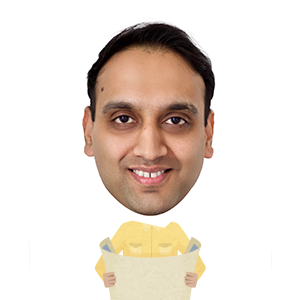
Swapnil Deore
About: With over 20 years working with Navision, NAV and BC, Swaps is one of the company's leading experts on the product and upgrading! Swaps helped to build TNP's migration tool alongside Garry and Ian.
Customer Experience: Paladone, Punch Pubs, Fullers
Fun Fact: His favourite new toy is his Tesla Model 3!
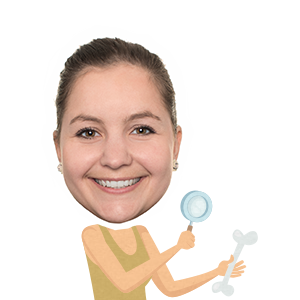
Chereé O'Melia
About: Having worked at TNP since 2012, Chereé has risen through the ranks from sales admin to leading the upgrading team! With the perfect skills for the role, Chereé is the in-house expert on all things upgrading.
Customer Experience: Independence Matters, NMBS, Topps Tiles
Fun Fact: Chereé loves championing 'Girls into Tech' in her spare time!
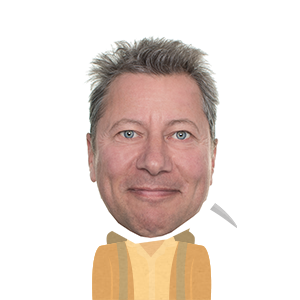
Ian Humphries
About: Ian's spent his entire working life with ERP systems, the last 26 of which were with Navision. There is no greater love than that between a man and his software.
Customer Experience: Ian was involved in the sale, design and implementation at ScS over 20 years ago - they are a still customer to this day.
Fun Fact: At the age of 58, Ian has learnt how to do a handstand. He says 'it's never too late to turn your world upside down!'

Garry Popplewell
About: Having worked with Dynamics NAV since 2008, Garry helped to pioneer TNP's upgrading tool with Swapnil and Ian. He's also been at the heart of countless customer upgrades since working at TNP.
Customer Experience: Donald Russell, Powersonic, Pertemps
Fun Fact: Garry has been playing the guitar for over 20 years!
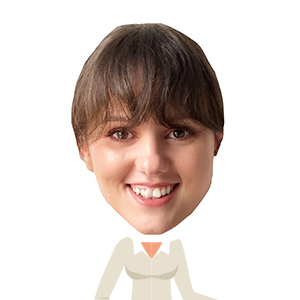
Cara Hay
About: Before TNP, Cara was a super user in NAV 2016, where she specialised across warehousing, manufacturing and purchasing departments in Dynamics NAV and Business Central. Now she makes up a key part of TNP’s upgrading team!
Customer Experience: Weleda, Woldmarsh and Shiner
Fun Fact: Cara loves to make her own dresses using her very own sewing machine!
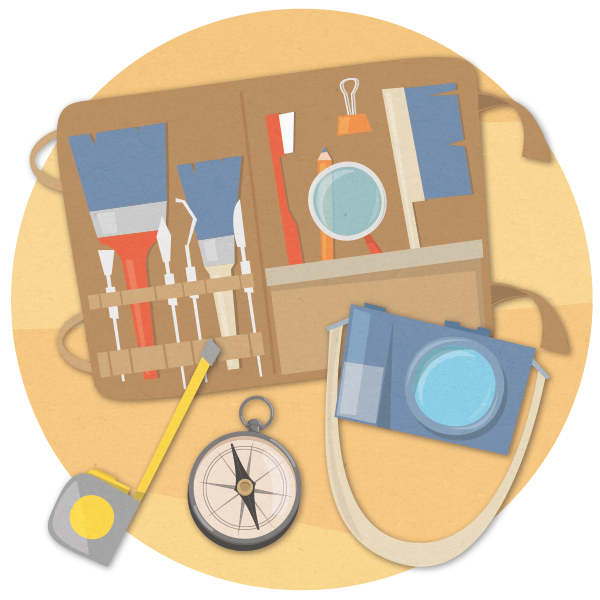
TNP's upgrading tool
TNP have developed a specific set of tools to help you transition to Dynamics 365 Business Central. The combined input of TNP upgrading experts Swapnil, Ian and Garry helped to design and build a tool that takes the hard work and manual effort out of upgrading from Dynamics NAV to a brand new Business Central system.
The tool automates the moving of some modifications by converting them into extensions, which can then be bolted and unbolted from your system without affecting core code. The tool also assesses the complexity of other modifications, helping you to decide how to implement them in your new system.
Get in touch for more
Maximising older Dynamics NAV systems
Can older Dynamics NAV and Navision systems learn new tricks in the era of rapid technological advancements? Despite some of these systems being installed in the 1990s, they continue to play a crucial role in many businesses.
The discussion about upgrading arises frequently, as upgrades bring new features and capabilities. However, not everyone can pursue upgrades due to constraints like time, cost, or more immediate business challenges. Thus, the question remains: Can you teach an old NAV new tricks?
Discover insights on this burning question as one of our ERP experts delves into it exclusively in our blog.
CAN YOU TEACH AN OLD NAV NEW TRICKS?Upgrading customer success stories
Taking on an upgrade project requires research and an understanding of what the project will look like. Upgrading projects completed by TNP's team of experts are the perfect place to start - take a look at our customer success stories below and see what an upgrading project could look like for you and your business.
We have achieved more in the 18 months since we moved to TNP than we did in the many previous years. We now have a platform to move forward with, and we will be able to remain agile and adaptable as an organisation like Selco needs to be.
- Rob Brewill, Selco

Book a free upgrading consultation
The routes you can take to upgrade to Dynamics 365 Business Central very much depend on your starting point - TNP are readily available to offer advice and support your decision, whether that be improving your current Dynamics NAV solution or beginning the process of planning an upgrade.
TNP's upgrading team have specialist experience in every eventuality, no matter how complex and unusual your circumstances are. If you'd like to speak to an upgrading specialist just click the link below and we'll get in touch to arrange a date and time that works for you.
Get a free upgrading consultationCheck out our top upgrading resources:

The Ultimate Guide - now in its 12th edition!
We're thrilled to present the 12th edition of our Ultimate Guide, packed with insights on AI with Copilot, cloud readiness, and CRM. This invaluable resource is perfect for businesses eager to enhance their Microsoft tech stack and boost digital adoption!
Download here
Business Central Training Day
Looking to learn more about using Business Central? This training day provides an introduction to the standard functionality in Business Central.
Register here
What's New in Business Central (2021 - 2022)
Explore the latest and greatest features of Dynamics 365 Business Central with our handpicked list of favourites from previous releases. This includes release waves from 2021 and 2022.
See more here